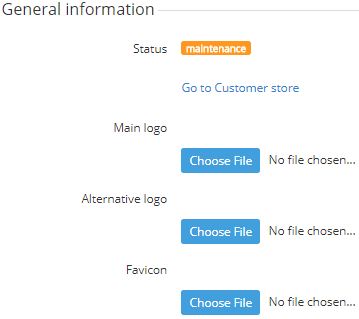Uploading logos
To upload logos to Customer Store:
- Go to Storefront (see Navigation). The General tab of the Customer Store Control Panel is displayed.
- In the General information group, click Choose File and select the required files for the main logo, alternative logo, and favicon.
The main and alternative logo files requirements: the file format — .jpg, .png, .jpeg, .svg; the file size — up to 5 Mb. Regardless of the actual size of the main and alternative logo images, their height will not exceed 50 px in the header and 100 px in the footer. Bigger images are zoomed out, maintaining the same aspect ratio.
The Favicon file requirements: the file format — .ico (image resolution 16x16 pixels), .gif (image resolution 16x16 or 32x32 pixels), .png (image resolution 16x16 or 32x32 pixels); the file size — up to 5 Mb. - Click Save. The new logos will be uploaded.
To add the uploaded logos to a UI template of a page, use placeholders (see Using Placeholders).