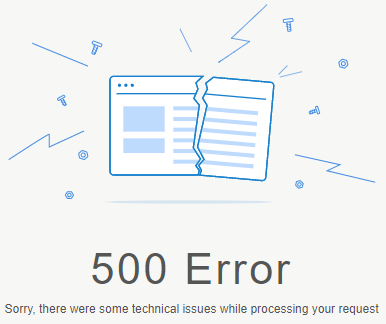500 page
The 500 page is displayed when a technical error occurs while processing a user request.
The 500 page limitations:
- It is created automatically during the Customer Store creation.
- It cannot be deleted, but a manager can completely change its content and meta information (see Editing an information page).
- It cannot be unpublished.
- The path to the 500 page cannot be changed.
The 500 page includes the following elements:
- The header — displayed on every page of Storefront (see Standard elements defined by Layout UI template).
- The main content has only one section with an image and the error message.
- The footer — displayed on every page of Storefront (see Standard elements defined by Layout UI template).