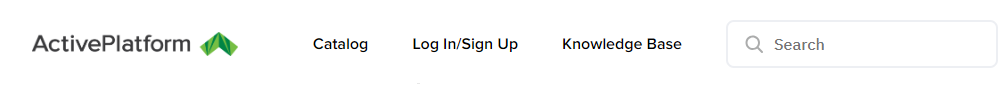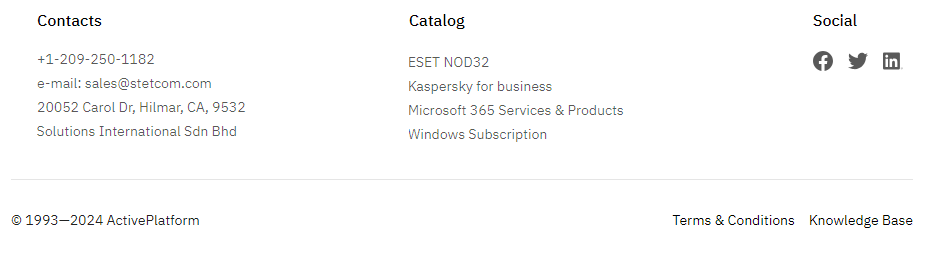Standard elements defined by Layout UI template
The reference to the Layout UI template may be removed from any other UI template (see Removing standard layout and common elements from UI templates of pages).
The Layout UI template is the main template of the Customer Store pages. It defines the following page parameters:
- Page layout.
- Page main elements.
Common elements, located by default on all Customer Store pages, are:
- Header — by default, it is displayed on every page of Customer Store.
- Logo — the reseller's logo that serves as a link to the Customer Store home page.
- Menu — the main menu of Customer Store, by default, has the Catalog item with the list of public product categories.
- Log in/Sign up — a link to the Customer Control Panel (the link URLs should be specified).
- Knowledge Base — a link to the reseller's knowledge base (the link URLs should be specified).
- Search — the full-text search tool of Customer Store.
- In the mobile version, in the header, all elements, except for the logo, are collapsed and displayed as an icon .
- Footer — by default, it is displayed on every page of Customer Store. It has the following elements:
- Contacts — the reseller's contacts. By default, it includes phone number, email, and address.
- The Catalog menu — the bottom menu of Customer Store, includes links to the categories and catalog pages.
- Social — links to the reseller's accounts on Facebook, Twitter, and LinkedIn (the link URLs should be specified).
- Copyright — the copyright information.
- Terms and Conditions — a link to the Customer Store Terms & Conditions of use (the link URL should be specified).
- Knowledge Base — a link to the reseller's knowledge base (the link URLs should be specified).