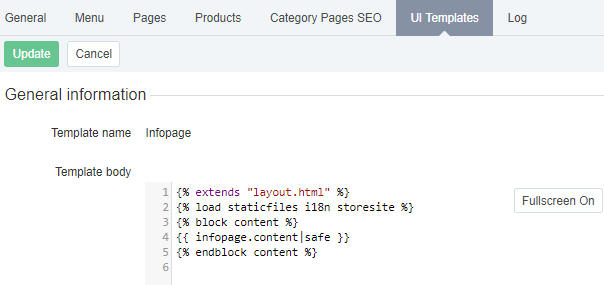Removing standard layout and common elements from UI templates of pages
The standard layout and common elements can be removed from Customer Store pages. To do this, remove a link to the Layout UI template from other UI templates.
To remove a link to the Layout UI template:
- Go to Storefront (see Navigation). The General tab of the Customer Store Control Panel is displayed (see Customer Store general settings).
- Go to the UI Templates tab. The list of UI templates is displayed (see Viewing UI templates list).
- Click the name of the required UI template. The UI template page is displayed.
In the Template body section, find and delete the following line:
{% extends "layout.html" %}- Click Update.