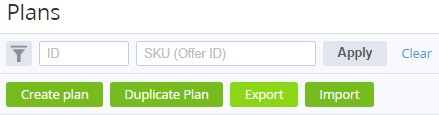Exporting plans
To export the list of plans to an MS Excel file:
- Go to Plans (see Navigation). The list of plans is displayed (see Viewing the list of plans).
- To export only required plans rather than all plans, use the filters and search.
- Click Export. The file will be downloaded.
The file structure:
- Product category
- Product
- Plan Name
- Period/Resource name
- Setup fee
- Recurring fee
- Renewal fee
- Transfer fee
- Overuse fee