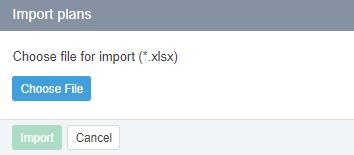Importing the price list
To import the price list in the .XLSX format:
- Go to Price List (see Navigation). The price list page is displayed (see Viewing the price list).
- Click Import. The Import plans window is displayed.
- Click Choose File and select an XLSX file with the price list.
- Click Import.
As a result, the following happens to the plans that were changed:
- On the plan details pages, the prices are changed.
- The retail prices for periods and resources of plans are recalculated.
- The margins for periods and resources of plans are recalculated.
- On the Price List page, the is not set value is set in the Auto Markup column.
- The retail prices will not be updated any more when the net costs of plans are changed.