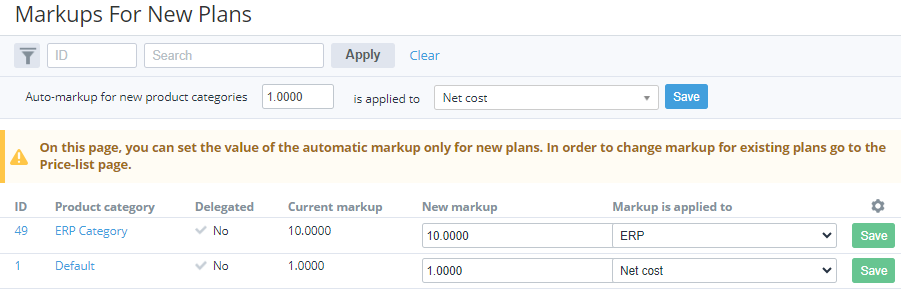Setting the default automatic markup for new plans
The default automatic markup for new plans is set on the product category level. You can set individual default automatic markups for each existing or new product category. The default automatic markup is applied to new plans delegated by the upstream reseller.
To set the default automatic markup for new plans:
- Go to Price List (see Navigation). The price list page is displayed (see Viewing the price list).
- Click Set a markup for new plans. The Markups for new plans page is displayed with the list of product categories.
- If you need to set the default automatic markup for new product categories:
- In the Auto-markup for new product categories field, enter the value of the automatic markup: up to 4 decimal places, from 0.0001 to 999.9999.
- In the Is applied to list, select the price type to which the markup will be applied: the net cost (by default) or ERP (the price recommended by the vendor).
- If you need to set the default automatic markup for an existing product category:
- Find the required product category. You can use the filters and search (see Viewing the price list).
- If necessary, in the New markup field, enter the new value: up to 4 decimal places, from 0.0001 to 999.9999.
- If necessary, in the Markup is applied to list, change the price type to which the markup will be applied: the net cost or ERP (the price recommended by the vendor).
- Click Save and confirm the action.