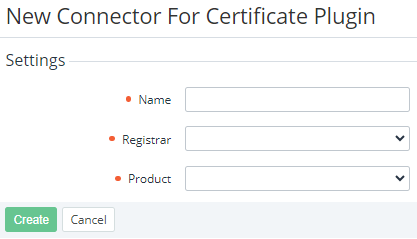Creating a connector based on the Certificate plugin
In the current version, support of services based on the Certificate plugin is limited.
The following operation must be completed before creating a connector, which will be based on the Certificate plugin:
- Install the Certificate Plugin (see Viewing the list of plugins).
- Add the Certificate Resellers (see Managing Certificate Resellers).
To create a connector based on the Certificate plugin:
- Sign in to the Operator Control Panel.
- Go to Connectors (see Navigation). The list of connectors is displayed (see Viewing the list of connectors).
- Click Create. The New Connector page is displayed.
- In the Plugin list, select Certificate Plugin.
- Click Next. The page for entering information about the connector is displayed.
- In the Name field, enter the name of the connector.
- In the Registrar list, select the previously created Certificate Reseller (see Managing Certificate Resellers).
- In the Product list, select the type of the certificate for the selected Certificate Reseller.
- Click Create. The new connector will be displayed in the list.