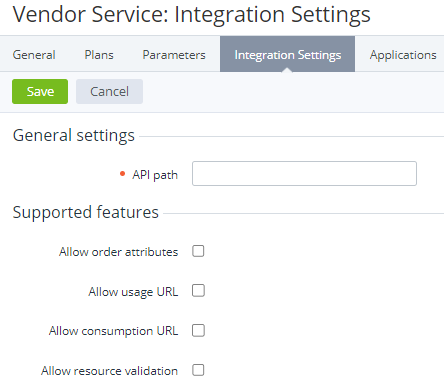Managing connector integration settings
The details page of a connector based on the Vendor Service Plugin (VSP) allows managing integration settings used for service provisioning.
To configure the integration settings of a connector based on the Vendor Service Plugin (VSP):
- Go to Connectors (see Navigation). The list of connectors is displayed (see Viewing the list of connectors).
- Click the ID or name of the required connector. The connector details page is displayed (see Viewing and updating connector details).
- Go to the Integration settings tab. The connector integration settings page is displayed.
- In the API path field, enter the microservice URL to interact with the vendor service.
- In the Supported features group, select the checkboxes next to the features required for service provisioning (for service-specific details, see ActivePlatform. Services. Operator documentation):
Allow order attributes — use additional order attributes.
Allow usage URL — get the current number of resources in use on the service side.
Allow consumption URL — collect the resource consumption (pay-as-you-go).
Allow resource validation — validate the new number of resources against the current in use on the service side.
- Click Save.