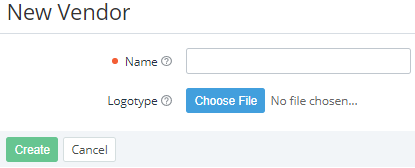Creating a new vendor
Creating a vendor is only available on the root reseller level.
A vendor can be created automatically or manually. A vendor is created automatically for products received from Vendor Portal if a vendor with the name as in Vendor Portal is not found in the platform. A vendor is created on the root reseller level, regardless of the reseller level where a product is received.
To create a vendor manually:
- Sign in to the Operator Control Panel on the root reseller level.
Go to Vendors (see Navigation). The list of vendors is displayed (see Viewing the vendor list).
- Click Create. The New Vendor page is displayed.
- In the Name field, enter the unique name of the vendor up to 255 characters.
- Optionally, in the Logotype field, enter Choose File and upload the vendor's logo. A 256×256 px image with a transparent background is recommended.
- Click Create. The new vendor is created and displayed in the list.