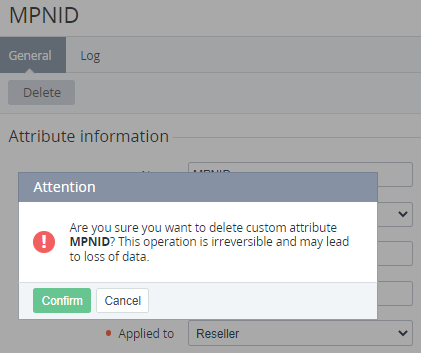Deleting an attribute
When a custom attribute is deleted, all values specified for entities using this attribute are also permanently deleted.
To delete a custom attribute:
- Go to Attributes (see Navigation). The list of custom attributes is displayed (see Viewing the list of attributes).
- Click the ID or name of the required custom attribute. The custom attribute details page is displayed (see Viewing and updating attribute's details).
- Click Delete and confirm the action.