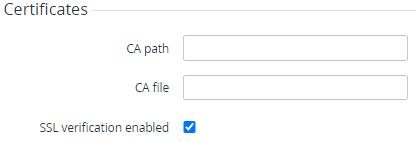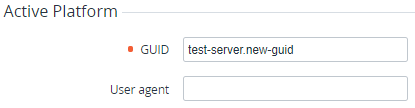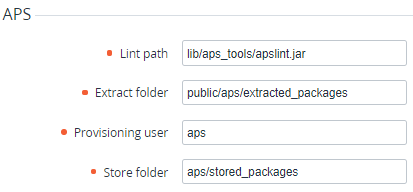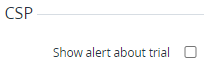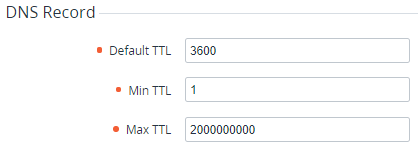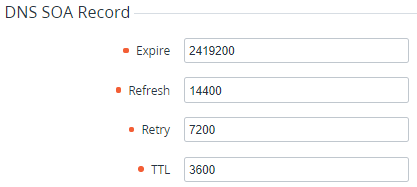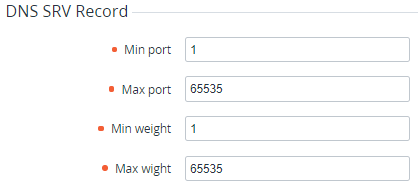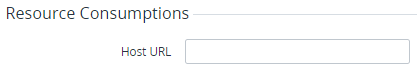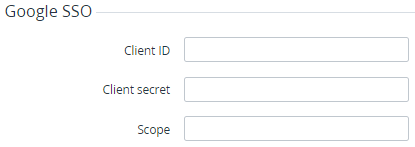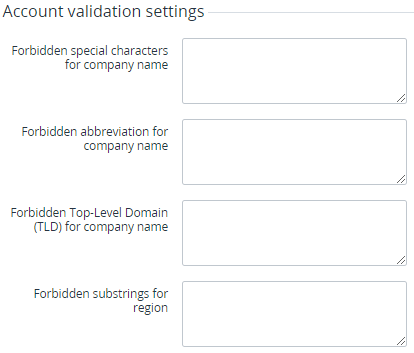Global settings
The Global Settings section includes the general settings of the ActivePlatform installation.
The Global Settings section is available to the root Reseller only.
For additional information and assistance, contact the DevOps team or technical support team.
To configure the general settings of the ActivePlatform installation:
- Sign in to the Operator Control Panel on the root reseller level.
- Go to Global Settings (see Navigation). The Global Settings page is displayed, including the following groups of elements:
- Edit the required options.
- Click Update.
Certificates
Certificates — the Certificate Authority settings:
- CA path.
- CA file.
- SSL verification enabled.
Active Platform
Active Platform:
- GUID — the unique identifier of the ActivePlatform installation.
- User agent — the User Agent parameter for outgoing HTTP requests of the platform.
APS
APS — the settings for handling APS packages:
- Extract folder — path for extracting APS packages.
- Provisioning user — user for provisioning APS packages.
- Store folder — path for storing APS packages.
CSP
CSP:
- Show alert about trial — not used in the current version. Previously, it could be used for displaying to customers a message about a free trial period up to the first day of the next month for subscriptions to the Microsoft CSP service.
DNS Record
DNS Record:
- Default TTL — the default cache lifetime (in seconds).
- Min TTL — the minimum cache lifetime (in seconds).
- Max TTL — the maximum cache lifetime (in seconds).
DNS SOA Record
DNS SOA Record:
- Expire — the time (in seconds) to wait before considering the data expired if it cannot reach the primary nameserver.
- Refresh — the time (in seconds) between update requests.
- Retry — the time (in seconds) to wait before retrying to synchronize when the last attempt has failed.
- TTL — the time (in seconds) a domain name is cached locally before expiration and return to authoritative nameservers for updated information.
DNS SRV Record
DNS SRV Record:
- Min port — the minimum port number.
- Max port — the maximum port number.
- Min weight — the minimum record weight.
- Max weight — the maximum record weight.
Resource Consumption
Resource Consumptions — the settings of the resource consumption storage used for subscriptions with the Pay as you go billing type:
- Host URL — the resource consumption storage URL.
Private storage
Private storage — the settings of the storage for files that require an authorization token to get access:
- Secret — the password to access the private storage.
- Expire — the lifetime (in seconds) of a link to a file in the private storage.
- Download url — the URL for downloading files.
- Upload url — the URL for uploading files.
Public storage
Public storage — settings of the storage for files that do not require an authorization token to get access (see Reseller's free access documents):
- Upload url — the URL for uploading files.
ORY Hydra Settings
ORY Hydra Settings — the settings of the ORY Hydra authorization service (SSO provider):
- Hydra URL — the URL the ORY Hydra service if SSO is required for the ActivePlatform installation.
- Remember for — the session lifetime (in seconds). 0 — sessions never expire.
Tenant Daemon
Tenant Daemon — the settings for managing domains and SSL certificates of the downstream Resellers:
- Secret — the password to access the microservice.
- Requestor — the source identifier for requesting a new domain creation.
Validation Service Settings
Google SSO
Google SSO — the settings for the OAuth2.0 authentication of accounts' users by Google Cloud Identity (see Configuring access to the Customer Control Panel with Google (Google Cloud Identity)):
Client ID — the ActivePlatform application ID issued after registration in Google Console. Minimum 10 characters.
Client secret — the ActivePlatform application key issued after registration in Google Console. Minimum 10 characters.
Scope — the URL for getting the scope of the permissions (for example, https://www.googleapis.com/auth/userinfo.email). Several URLs must be separated by space.
Account validation settings
Account validation settings — the additional rules for validating information about an account:
Account validation settings are used primarily to align with Microsoft requirements for company names (see New rules for company name and email address).
In the platform, the company name for an account is specified in the Primary name attribute (primary_name). For details, see Name Pattern in Creating an account type.
Forbidden special characters for company name — using only special characters from the list is not permitted for an account's company name. Format: ["item1", "item2"]
The backslash and double citation mark must be specified in the list with the leading backslash as follows: ["\\", "\""]
Example
If in the list of forbidden special characters, ["&", "$", "^", "#"] is specified, validation of an account's company name works as follows:
&$^# — not valid value since it includes only special characters from the list.
& $ — valid value since it includes the space character not from the list.
Forbidden abbreviation for company name — using only abbreviations from the list is not permitted for an account's company name. Format: ["item1", "item2"]
Example
If in the list of forbidden abbreviations, ["corp."] is specified, validation of an account's company name works as follows:
corp. — not valid value since it includes only an abbreviation from the list.
corp. corp. — valid value since it also includes the space character.
Forbidden Top-Level Domain (TLD) for company name — using any Top-Level Domains (TLDs) from the list is not permitted for an account's company name. Format: ["item1", "item2"]
Example
Validation against the TLD list is performed only for valid domain names. If in the list of forbidden TLDs, [".by"] is specified, validation of an account's company name works as follows:
example.by — not valid value since it includes a valid domain name example and a TLD from the list.
example&.by — valid value since it includes an invalid domain name example& (validation is skipped).
example.com — valid value since it includes a valid domain name example and a TLD not from the list.
Forbidden substrings for region — using any region from the list is not permitted in an address while creating or updating an account. Format: ["item1", "item2"]
Activity Service Settings
Activity Service Settings — the settings of a microservice to work with the activity log:
- URL address — the microservice URL. For example, http://activity