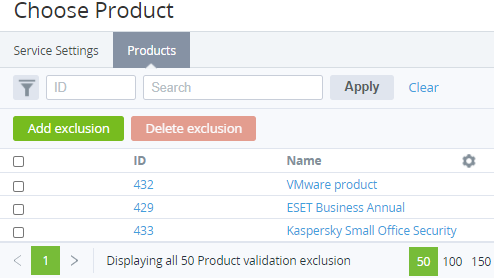Managing exceptions for the validation service
If a product is added to the exceptions list of the validation service, ordering a subscription linked to this product is available without checking restrictions imposed to resellers and accounts.
For the exceptions list, the following rules are applied:
- The exceptions list is used if only the validation service is activated (see Configuring the validation service settings).
- The exceptions list can be configured on any reseller level.
- The exceptions list configured on the reseller level, where a product was created, is applied to the level of this reseller and all levels of downstream resellers, where the product was delegated (see Delegating plans to resellers).
- If the validation service is activated both on the reseller level, where a product was created, and the level of a downstream reseller, where the product was delegated, the product is excluded from validating if only this product is added to the exceptions list on the levels of both resellers.
In this article:
Adding a product to the exceptions list
To add a product to the exceptions list of the validation service:
- Sign in to the Operator Control Panel on the level of the required reseller.
Go to Validation Service Settings (see Navigation). The General tab of the Validation Service page is displayed.
- Go to the Products tab. The list of products included in the exceptions is displayed.
- Click Add exclusion. The list of products is displayed (see Viewing the list of products).
- Select the checkboxes of the required products:
- To find a product, use the search by ID or partial match of the name.
- To add all products at once, select the checkbox in the column title.
- Click Add. The updated list of products included in the exceptions is displayed.
Removing a product from the exceptions list
To remove a product from the exceptions list of the validation service:
- Sign in to the Operator Control Panel on the level of the required reseller.
Go to Validation Service Settings (see Navigation). The General tab of the Validation Service page is displayed.
- Go to the Products tab. The list of products included in the exceptions is displayed.
- Select the checkboxes of the required products:
- To find a product, use the search by ID or partial match of the name.
- To remove all products at once, select the checkbox in the column title.
- Click Delete exclusion. The updated list of products included in the exceptions is displayed.