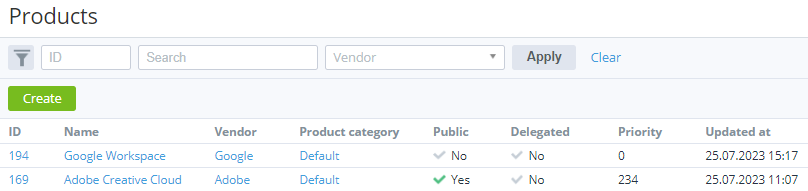Viewing the list of products
To view the list of products, go to Products (see Navigation).
The list of products includes the following columns:
- ID — the unique identification number of a product.
- Name — the product name.
- Vendor — the unique name of a vendor that owns a product (see Vendors). You can filter the list of products by vendor.
- Product line — the name of a linked product line (see Product lines). By default, the column is hidden. You can filter the list of products by product line.
- Product category — the category that includes a product (see Viewing and updating a product category). You can filter the list of products by product category.
- Public — indicates whether a product is available for sale. You can filter the list of products by it.
- Delegated — indicates whether a product is delegated from the upstream reseller (see Managing resellers).
Priority — the number that defines the displaying order of the products for customers. Products with higher priority numbers are displayed first.
The current version of the Customer Control Panel does not use product priority. At the same time, the Customer Store uses another priority parameter with the inverse logic to sort the products in the Storefront (see Managing the product cards order on the catalog page).
- Updated at — the date and time when a product was updated.
The ID and name of a product are displayed as links to the product details page (see Viewing and updating product information).