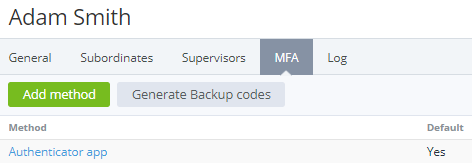Viewing the list of the added MFA methods
Adding multi-factor authentication (MFA) methods is available only to the manager you are logged in to the Operator Control Panel.
The current version of the platform supports only one MFA method — the authenticator application, so a manager can have only one MFA method added.
To view the list of MFA methods:
- In the top right corner of any page of the Operator Control Panel, click the email of the manager you are logged in. The manager's details page is displayed (see Viewing and updating manager's information).
- Go to the MFA tab. The list of the added MFA methods is displayed.
The list includes the following columns:
- Method — the MFA method name (see Viewing and updating an MFA method). The current version of the platform supports only one MFA method — the authenticator application.
- Default — indicates whether a method is used by default on the second authentication step. In the current version of the platform, a manager can have only one MFA method added, so it is always used by default.