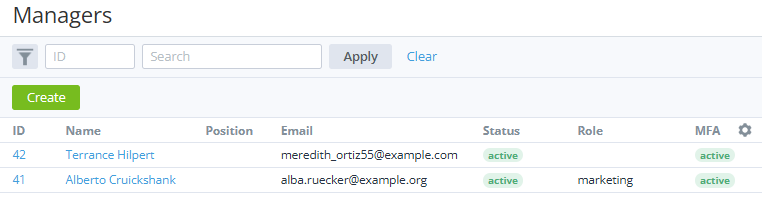Viewing the list of managers
To view the list of managers, go to Managers (see Navigation).
The list of managers includes the following columns:
- ID — the unique identification number of a manager.
- Name — the name of a manager.
- Position — the position of a manager (if specified).
- Email — the manager's email used as the login for signing in to the Operator Control Panel.
- Status — the manager's status:
- Active — a manager has access to the Operator Control Panel.
- Inactive — a manager has no access to the Operator Control Panel.
- Role:
- An empty field (on the root level only) — a manager is an administrator with full access to all sections of the Operator Control Panel.
- The role name — a manager with limited access to specific sections of the Operator Control Panel (see Managers' roles).
- MFA — the status of using multi-factor authentication (see Manager settings):
- Active — a manager uses one of the configured MFA methods (see Configuring manager's MFA methods).
- Inactive — a manager has no configured MFA methods.
Key — the manager's unique key. By default, the column is not displayed.
This key allows linking an account to a manager (see Viewing and updating account's details) automatically when a customer orders a new service via Customer Store with a special URL parameter (see Buy-link template for ordering a service via Storefront). The key can include uppercase and lowercase characters, numbers, underscore, dot, and dash. The key is case-sensitive, so it is important to specify it in a buy-link exactly as on the manager information page. For example, carter81 and Carter81 are different keys, and they will not work together for the same manager.