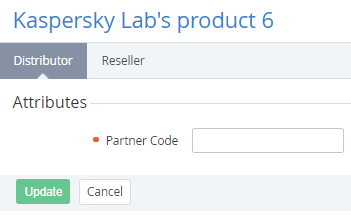Viewing and editing the distributor attributes
The distributor attributes (see Managing connector attributes) are used to pass additional information about the distributor if a vendor cloud service requires such information for successful provisioning.
To view and edit the distributor attributes of a connector based on the Vendor Service Plugin (VSP):
- Go to Vendor Integration Settings (see Navigation). The list of connectors based on the Vendor Service Plugin (VSP) is displayed (see Viewing the list of connectors based on the Vendor Service Plugin (VSP)).
- In a row with the required connector, in the Distributor attributes column, click Edit. The Distributor tab of the connector page is displayed. The Distributor tab includes fields of the distributor attributes. For service-specific details, see Services. Operator Guide.
- If it is necessary to update the distributor attributes:
- Enter the new values of the required distributor attributes.
- Click Update.