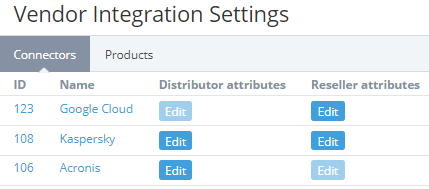Viewing the list of connectors based on the Vendor Service Plugin (VSP)
To view the list of connectors based on the Vendor Service Plugin (VSP), go to Vendor Integration Settings (see Navigation). The Connectors tab is displayed.
The list includes the following columns:
- ID — the unique identification number of a connector.
- Name — the connector name.
- Distributor attributes — the Edit button to view and edit the distributor attributes if the connector has any (see Viewing and editing the distributor attributes). The button is not displayed to downstream resellers who have a delegated plan based on this connector.
- Reseller attributes — the Edit button to view and edit the reseller attributes if the connector has any (see Viewing and editing the reseller attributes).
The ID and name are displayed as a link to the connector details page (see Viewing and updating connector details) only on the level of the reseller where it was created.