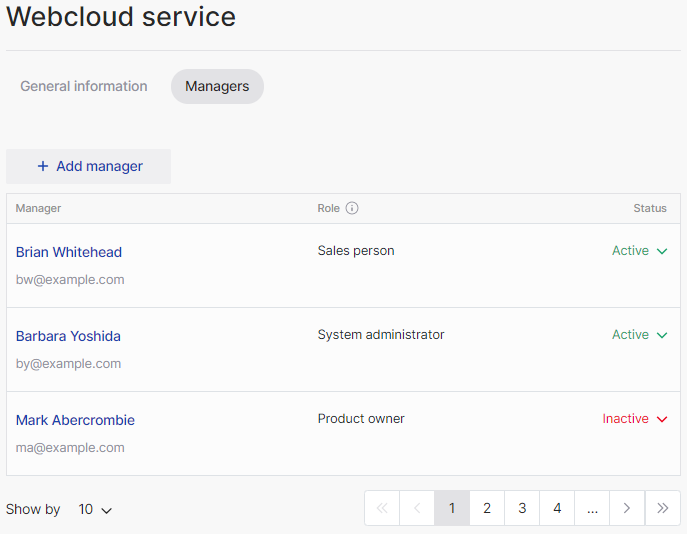Managers
On the Managers tab, you can view the list of the partner's managers, update a profile of a manager, or invite a new manager.
To go to the list of the partner's managers:
- Click the partner's name in the upper right corner of a page. The profiles menu appears.
- Select Company profile. A page with several tabs is displayed.
- Go to the Managers tab. A page with a table is displayed. For the general rules of working with tables in Reseller Store, see Navigation.
The list of the partner's managers is sorted by their registration date, with the most recent on the top. The list includes the following columns with information about managers:
- Manager — the name and email of a manager. The name is a link to the manager's profile.
- Role — the role assigned to a manager, cannot be changed:
- System administrator.
- Sales person.
- Marketing.
Product owner.
Only System administrators can change the status and password of other managers, invite new managers, and always have full access to all sections of Reseller Store. For other roles, available actions in sections of Reseller Store are defined by the access level of a manager.
- Status — the current status of a manager. The status defines whether a manager can sign in to Reseller Store:
- Active — a manager can sign in to Reseller Store.
- Inactive — a manager cannot sign in to Reseller Store. On an attempt to sign in, an error message is displayed to the manager about the deactivated account.
To change the status of a manager:
- Click the status in the row of the required manager.
- Select the new status from the list.
- Confirm the action. A message with the operation result appears.
Although the controls are displayed for managers regardless of their role, only System administrators can change the status of managers. For managers with other roles, the operation always fails. You can check your current role in your profile (see My profile).
To view the profile of a manager and change the manager's password, see Manager's profile.
To invite a new manager, see Add manager.