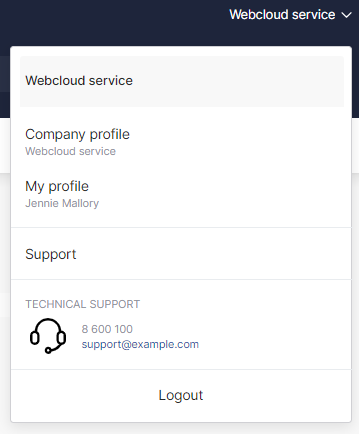Profiles and managers
You can use the profiles menu to access information about the partner and the partner's managers.
To open the profiles menu, click the partner's name in the upper right corner of a page.
Specifics of the mobile view are described in Navigation.
The profiles menu appears.
In the profiles menu, select the required section:
- Company profile and managers — to view information about the partner's company and manage accounts of the partner's managers:
- My profile — to view and update information in your current profile.
- Support — to go to the customer support portal.
-
The Technical support section includes the following contact information of the support team:
- Phone number.
- Email — click to create a message template in your default email application.
- Logout — to sing out from Reseller Store. You can sign in with other credentials (see. Authorization).