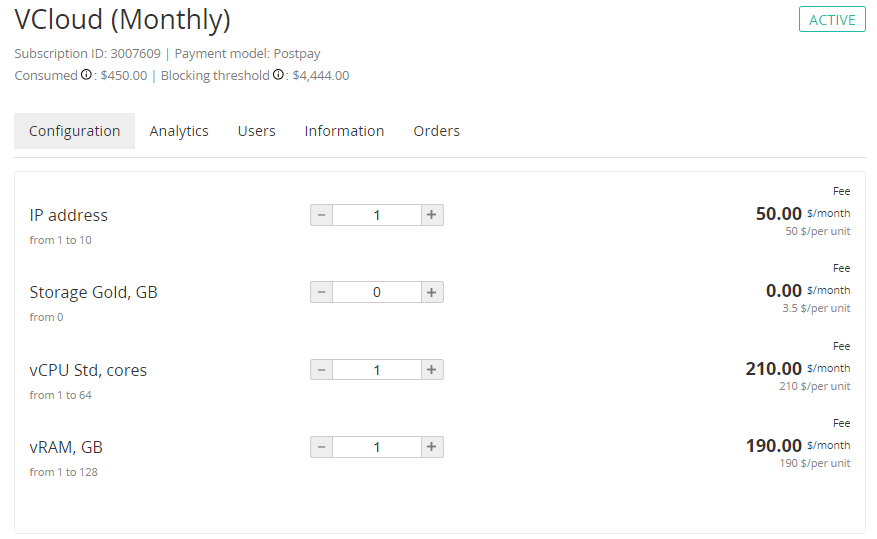vCloud Director. "Configuration" section
The Configuration section is not available for Subscriptions with the Pay as you go model. The Pay as you go model does not require renewing and Resource management operations. For stopping and activating a Subscription with the Pay as you go model, use the page with the list of Subscriptions (see List of subscriptions).
The Configuration section is used to manage a vCloud Director Subscription.
To view the Configuration section:
- Sign in to the Customer Control Panel.
- Hover the mouse pointer over the vCloud Director Entry Point. The button is displayed in the lower right corner of the Entry Point.
- Click . The vCloud Director Entry Point menu is displayed.
- In the Entry Point menu, click Configuration. The Configuration section of the Subscription management page is displayed.
The page contains the following elements:
- ID and Subscription name.
- Subscription status (for the complete list of statuses, see List of subscriptions).
- Horizontal navigation menu with the Subscription management links:
- Information — see vCloud Director. "Information" section.
- Users — not used to manage the Subscription.
- Analytics — see -Subscription analytics.
- Orders — see List of orders.
- Buttons of available operations for the Subscription (see Subscriptions).
- The Auto-renew management elements (see Auto-renew subscription).
- Subscription expiration date.
- The Resources management section (see Change resources). The Resources management section is available only for Subscriptions in the Active status during the paid period.
When changing the amount of Resources, validation of the new amount is performed as follows:
- For the following operations:
- Changing the amount of Resources.
- Renewing the Subscription.
- Prolonging the Subscription.
- Switching the Plan of the Subscription.
- The new amount of Resources should be greater than or equal to the amount of resources in use on the vCloud side. To perform validation, ActivePlatform gets by API information about the amount of resources in use on the vCloud side and, if necessary, converts the values in the units applied to the Resources on the ActivePlatform side. If the new amount appears less, the validation message is displayed with information about the amount of the Resource in use.