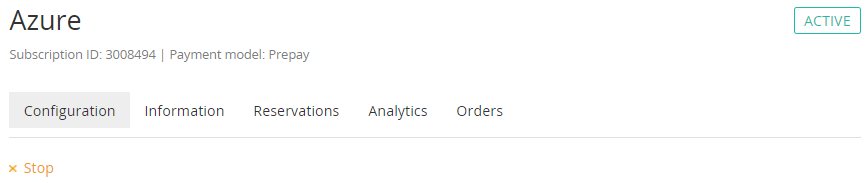Microsoft Azure. "Configuration" section
The Configuration section is used to manage the Microsoft Azure Subscription. To view the Configuration section:
- Sign in to the Customer Control Panel.
- Hover the mouse pointer over the Microsoft Azure Entry Point. The button is displayed in the lower right corner of the Entry Point.
- Click . The Entry point menu is displayed.
- In the Entry point menu, click Configuration. The Configuration section of the Subscription management page is displayed.
The page includes the following elements:
- Subscription ID, name, and status.
- Horizontal navigation menu with the Subscription management links:
- Information — see Microsoft Azure. "Information" section.
- Reservations — see Microsoft Azure. "Reservations" section.
- Analytics — see Microsoft Azure. "Analytics" section.
- Orders — see List of orders.
Stop — see Stop subscription.
After a defined period, a stopped Microsoft Azure Subscription will be deleted in Microsoft Partner Center.
For Microsoft Azure Subscriptions, managing the resources is not applicable.