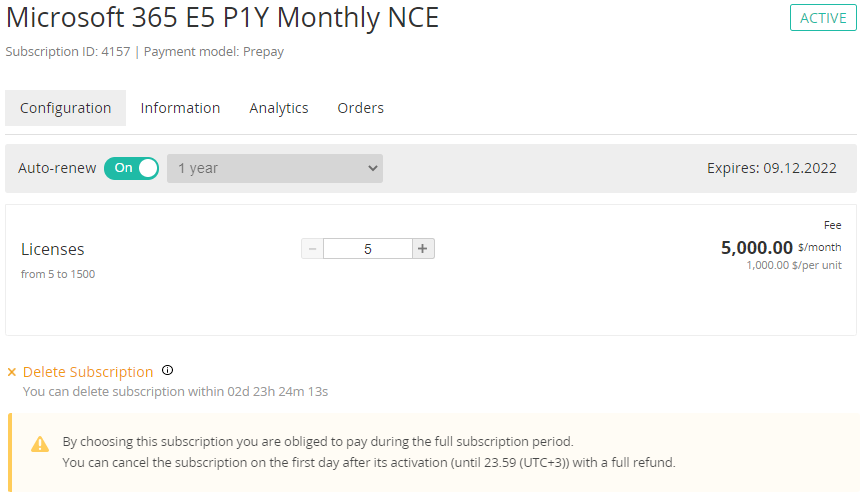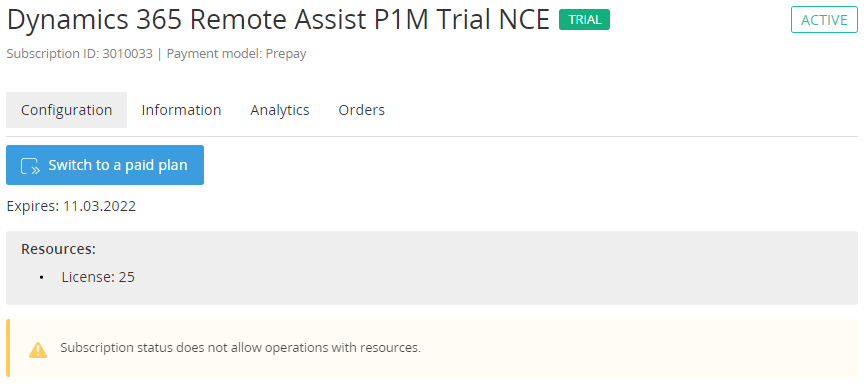Microsoft NCE. "Configuration" section
The Configuration section is used to manage your Microsoft NCE Subscription. To view the Configuration section:
- Sign in to the Customer Control Panel.
- Hover the mouse pointer over the Microsoft NCE Entry Point. The button is displayed in the lower right corner of the Entry Point.
- Click . The Entry point menu is displayed.
In the Entry point menu, click Configuration. The Configuration section of the Microsoft NCE Subscription management page is displayed.
The page includes the following elements:
- Subscription name.
- Subscription ID and the payment model.
- Horizontal navigational menu with the Subscription management links:
- Analytics — see -Subscription analytics.
- Information — see Microsoft NCE. "Information" section.
- Orders — see List of orders.
- Subscription status.
- Buttons of the currently available actions with the following specifics:
- The Switch to a paid plan button is only available for trial Subscriptions before they expire (see Microsoft NCE. Switching to a paid Plan).
- The Switch plan button is only available for paid Subscriptions within a period defined by the Reseller if the switchable Plans are available (see Microsoft NCE. Switching the Subscription Plan).
- Stopping a Subscription is not available during the whole period.
- Auto-renew group of elements:
Switch for the auto-renew option (see Auto-renew subscription).
- List of periods for auto-renewing. Since every Microsoft NCE Plan has only one period, the list is not available for changing.
Expires — end date of the active period of the Subscription.
After the expiration date:
The Subscription is deleted and cannot be renewed.
- To continue using the Service, order a new Subscription (see Заказ услуги "Microsoft Online Services NCE").
Resources management group of elements (see Change resources)
Increasing the number of Resources — for all paid Subscriptions.
- Reducing the number of Resources — only for P1Y Annual and P1M Monthly Subscriptions before their Charges are closed (see the cancellation terms below).
For trial Subscriptions, the Resource amount is fixed to 25. See also Microsoft NCE. Switching to a paid Plan.
Delete subscription — cancelling the Subscription and deleting all related user data (see Delete subscription).
Deleting the Subscription is available within a limited period after its activation. Next to the Delete subscription button, the countdown timer is displayed. When the period expires, the button and timer disappear, and deleting the Subscription becomes unavailable. Also, for P1Y Annual and P1M Monthly Subscriptions, Charges for the whole period are closed.
- Cancellation terms applied to the Subscription:
- Deleting the Subscription up to 23:59 of the activation day — full refund. For P1Y Annual and P1M Monthly Subscriptions activated less than one hour before the next Billing day (UTC+3), deleting is not available, since their Charges are closed immediately.
- Deleting the Subscription later but within a limited period after its activation — partial refund for the unused Subscription period only. If the end of the month is closer, this period is shorter and limited by the next Billing day.
- Deleting the Subscription later (or after the next Billing day) is not available. No refunds are available.