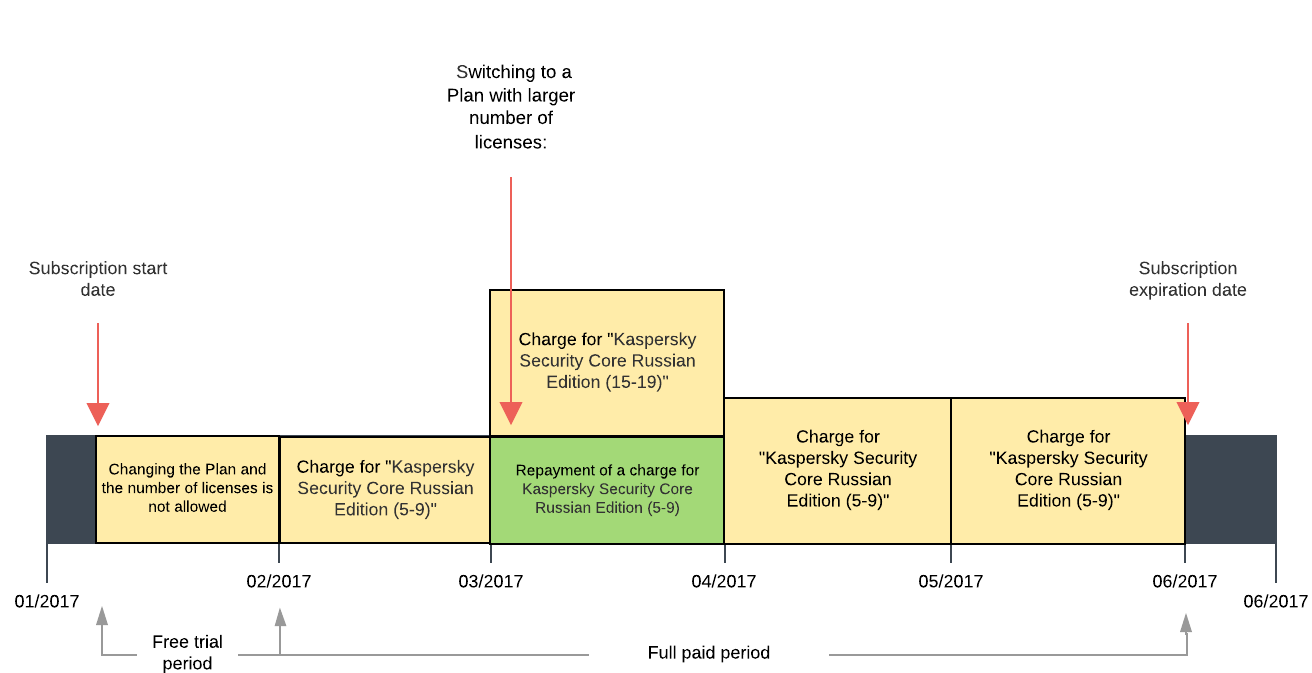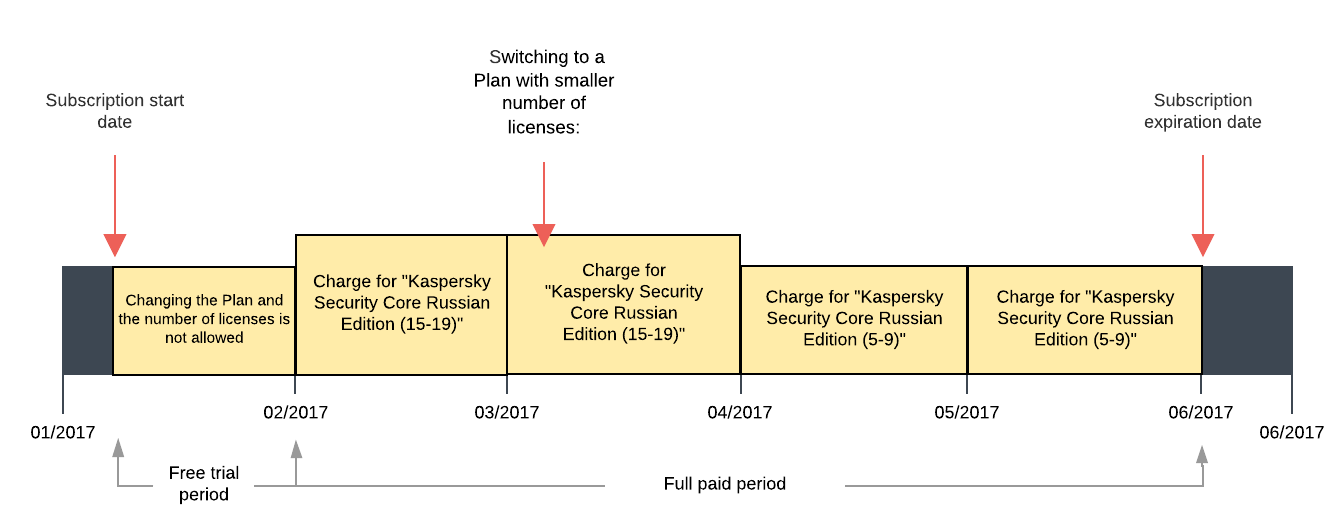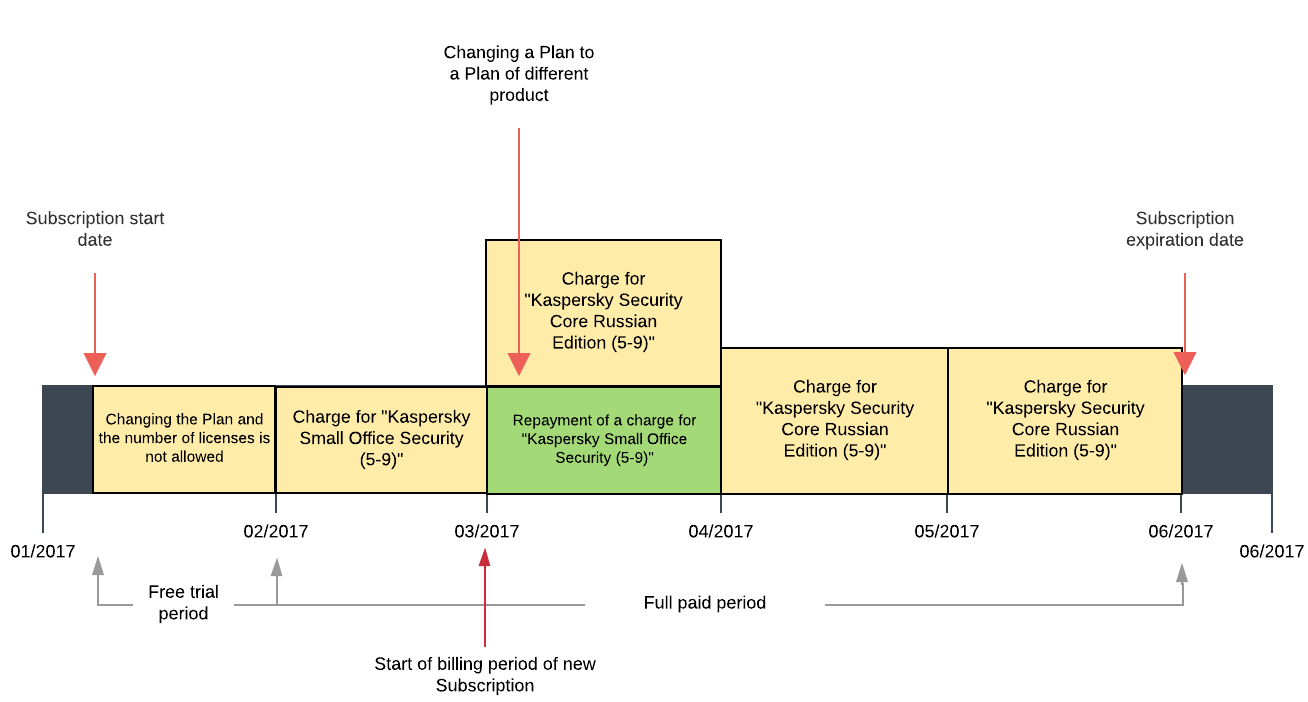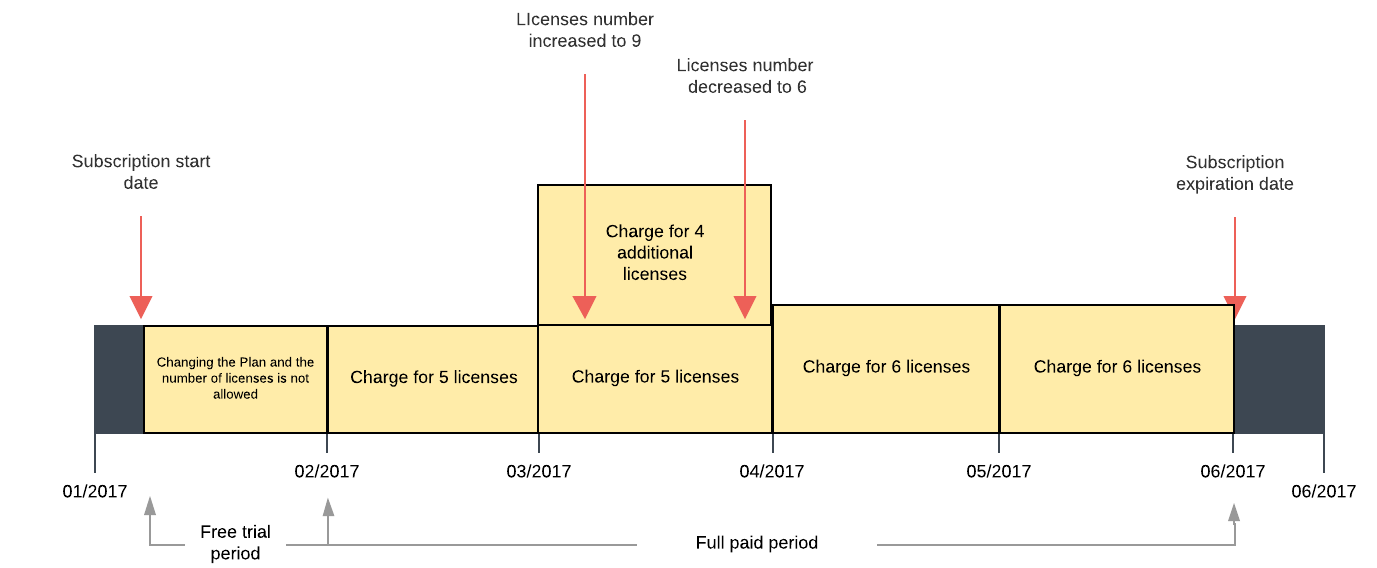Manage Kaspersky (Monthly) subscription
To manage your Kaspersky subscription, use the Managing tab of the subscription page in the Customer Control Panel (see Subscription details). Some operations are also available from the subscription card in the list of subscriptions of your account (see List of subscriptions).
The billing period is one month, starting from and including the first day of the month until and including the last day of the same month. Regardless of the date, when you order a subscription, change the plan, or change the number of licenses, you are charged with the monthly fee. On the first date of the month, you are charged the monthly subscription fee. The fee is blocked on your account balance.
If a Kaspersky subscription is ordered for the first time, then the customer is offered a free trial subscription period. The trial period ends on the last day of the month. If a subscription is stopped and then renewed, the trial period is not offered, and you will be charged the subscription monthly fee.
In this article:
Prolong subscription
Prolongation is not used for Kaspersky (Monthly) subscriptions.
Renew subscription
For the general description of the procedure, see Renew subscription in the Customer Control Panel guide.
Switch plan
For the general description of the procedure, see Switch plan in the Customer Control Panel guide.
You can change the plan only of an active subscription during the paid period. You cannot change the plan during the free trial period.
Changing the plan within the same product
If you change the plan for your Kaspersky subscription within the same "Kaspersky Lab" product, that results only in changing the range of available licenses. In case you switch to a plan with a larger number of licenses, the monthly fee for the previous plan is returned, and you are charged with a fee for the new plan. Regardless of the date, when you change the plan, the billing for the new plan starts from the first day of the current month.
In case you switch to a plan with a smaller number of licenses, the monthly fee for the previous plan is not returned. You are charged with a fee for the new plan starting from the first day of the next month. Regardless of the date, when you change the plan, the subscription fee in the current month does not change.
For example, you have an active "Kaspersky Security Core Russian Edition (5-9)" subscription in a paid period, and subscription fee is 10$. With this subscription you can order maximum 9 licenses. To order more licenses, you change the plan within the same product (the product is Kaspersky Security Core Russian Edition).
If you switch to "Kaspersky Security Core Russian Edition (15-19)" with subscription fee of 15$, then you can order maximum 19 licenses. In that case you change only the range of available licenses (from 5-9 to 15-19), and the Kaspersky Lab product remains the same. After switching the plan:
- 10$ fee for "Kaspersky Security Core Russian Edition (5-9)" is returned.
- You are charged with 15$ for "Kaspersky Security Core Russian Edition (15-19)",
The total charge is 15$-10$=5$. Starting from the first day of the next month you will be charged with 15$ monthly according to the new plan.
An example of switching to a plan with a larger number of licenses:
An example of switching to a plan with a smaller number of licenses:
Changing the plan and product
If you change the plan for your Kaspersky subscription to a plan of a different "Kaspersky Lab" product, the fee of the previous plan is returned, and you are charged with the fee of the new plan. Regardless of the date, when you change the plan, the billing for the new plan starts from the first day of the current month.
For example, you have an active "Kaspersky Small Office Security (5-9)" subscription in a paid period, and subscription fee is 5$. And if you switch the plan to a "Kaspersky Security Core Russian Edition (5-9)" (the subscription fee is 10$), then:
- The 5$ fee for "Kaspersky Small Office Security (5-9)" is returned.
- You are charged for 10$ for "Kaspersky Security Core Russian Edition (5-9)".
The total charge is 10$-5$=5$. Starting from the first day of the next month you will be charged for 10$ monthly according to the new plan.
An example of switching to a plan of a different product:
Change resources
For the general description of the procedure, see Change resources in the Customer Control Panel guide.
You can change resources only of an active subscription during the paid period. You cannot change resources during the free trial period.
- All devices protected within the same Kaspersky subscription share the same activation code. The activation code does not change if the number of licenses is changed.
- The license range depends on the plan. You can switch your subscription to another plan to change the license range.
- If you increase the number of licenses, you are charged with a monthly fee for the new number of licenses starting the first day of the current month.
- If you reduce the number of licenses, your monthly fee for the licenses decreases starting from the next month. The fee for the licenses for the current month does not change.
For example, you have an active "Kaspersky Small Office Security (5-9)" subscription in a paid period with 5 licenses. Then within the same month, you increase the number of licenses to 9, then decrease the number of licenses to 6, and after until the end of the month you do not change the number of licenses. This month you will be charged for 4 additional licenses (total monthly charge is for 9 licenses), regardless of the date, you changed the number of licenses. Next month you will be charged for 6 licenses.
Starting from the day when you increased the number of licenses to 9 and until and including the last day of the month, you have 9 licenses. Starting from the 1st day of the next month you will have 6 licenses for your "Kaspersky Lab" product.
Stop and activate subscription
For the general description of the procedure, see Stop subscription and Activate subscription in the Customer Control Panel guide.
- If you stop a Kaspersky subscription on the first day of the month, you will be charged only for the previous month. On the vendor side, the expiration date of the subscription will be set to the first day (00h:00m:00s) of the current month.
- If you stop a Kaspersky subscription any day starting from the second day of the month, you will be charged for the full month. On the vendor side, the expiration date of the subscription will be set to the first day (00h:00m:00s) of the next month.
For example, you have an active Kaspersky subscription in a paid period. If you cancel the subscription on the 1st August, you will not be charged the monthly fee, and the fee will be unblocked on your balance.
If you cancel the subscription starting from and including the 2st August until and including the 31st August, then the monthly fee charged on the 1st August is not returned.
Delete subscription
Deleting a Kaspersky (Monthly) subscription manually is not available.