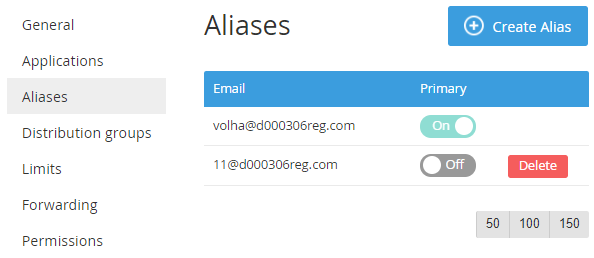Managing the aliases of an Internal user
To manage the aliases of an Internal User:
- Sign in to Customer Control Panel.
- Click Users on the Navigation Bar. The Workspace displays the Users list (see Viewing the List of Users).
- Click the name of the required user. The Workspace displays the information about the selected Internal user (see Viewing and updating Internal User information).
- Click Aliases in the menu on the left. The Aliases page is displayed.
The following operations are available to manage the Internal User aliases: