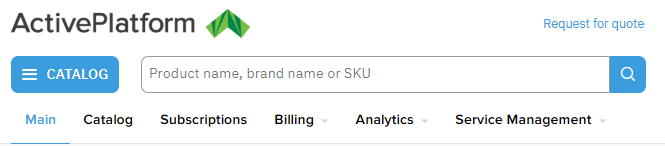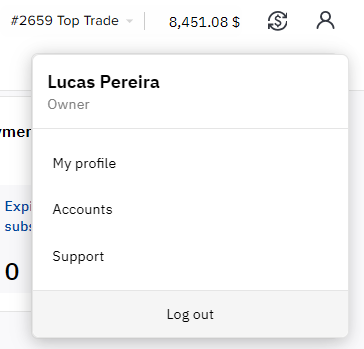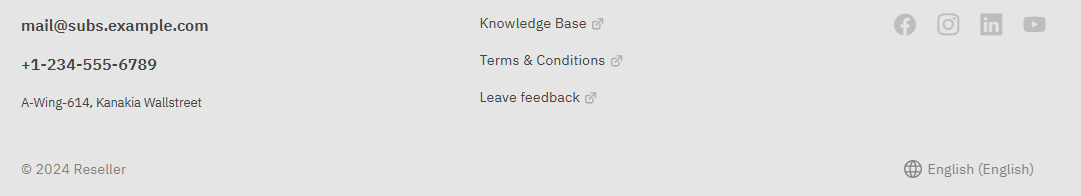Screen layout
The standard screen layout of the Customer Control Panel includes the following sections:
- Header:
- The reseller logo.
- Request for quote — a link to submit a list of products to a reseller to obtain a price bid (see Quotes).
- Links to additional resources (depending on the reseller).
- The Catalog button with the catalog navigation menu (see Catalog).
- The search field for vendors, products, and plans in the catalog (see Catalog).
- The navigation menu — a list of sections available according to the access level of the current user (see Access levels of users) and reseller settings.
- The name of the current account and the list of all accounts associated with the current user (see Switch account and Accounts).
- Balance — the amount of funds on the account balance in the reseller currency as a link for topping up (see Top up balance).
- Currency rates widget — see Main page.
- User menu — includes the name of the current user, the access level for the current account, and the following items (see User menu):
- My profile.
- Accounts.
- Help.
- Log out — logging out from the Customer Comtrol Panel.
- Workspace — displays widgets, lists of entities, and filters of the selected section. Most of the lists of entities use an "infinity" scroll without pagination. The data and currency formats depend on the reseller. For more details, see the corresponding articles.
- Footer — may display reseller contact information, links to sections on the Customer Control Panel or web pages, and the menu to change the language of the UI. Available languages depend on the reseller.
See also Mobile version.