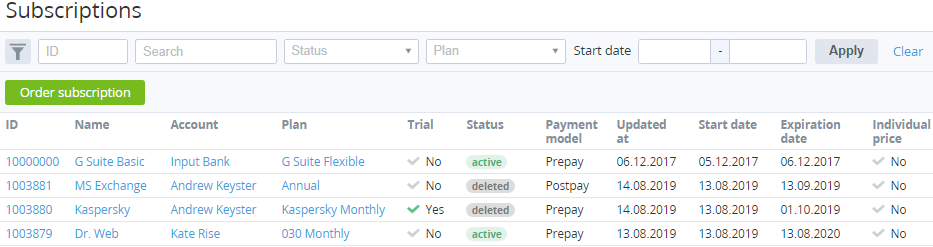Viewing the list of Subscriptions
The list of Subscriptions displays all Subscriptions that were ordered via the Operator Control Panel and Customer Control Panel.
To view the list of Subscriptions:
- Sign in to the Operator Control Panel.
- On the Navigation Bar, go to Subscriptions (see Navigation). The list of Subscriptions is displayed.
The list of Subscriptions includes the following columns:
- ID — the unique identification number of the Subscription.
- Name — the Subscription name.
- Account — the Account name.
- Plan — the Plan name.
- SKU (Offer ID) — SKU of the Plan. By default, the column is not displayed.
- Billing type — the Billing type of the Plan. By default, the column is not displayed.
- Manager — the Manager name.
- Trial — the type of a Subscription:
- Yes — Subscription to the free trial Plan period.
- No — Subscription to the paid Plan period.
Status — the Subscription status.
- Payment model — one of the following models:
- Postpay — a customer makes payments after factual using the service.
- Prepay — a customer makes payments before factual using the service.
- Created at — the creation date of the Subscription.
- Updated at — the date of the Subscription last update.
- Start Date — the activation date of the Subscription.
Values in the columns Start Date, Expiration Date, and Individual Price appear only after the related Order has been completed.
- Expiration Date — the expiration date of the Subscription.
- Individual Price — the Subscription prices source:
- Yes — Subscription was ordered at the individual prices specified by the Manager. Individual Price equals Yes for a Subscription ordered at the individual prices (with the Use individual prices or the Use the maximum prices option) only after the related Order gets the Completed status (see Ordering a Subscription at the individual prices).
- No — Subscription was ordered at the Plan prices (see Ordering a Subscription at the Plan prices).
- Main resource — the name of the Resource with the highest priority (see Plan Resources). If several Resources have the highest priority, the name of the first Resource is displayed using the following sorting rule: numbers, A to Z, А to Я. By default, the column is not displayed.
- Amount of main resource — the total amount of the main Resource ordered in the Subscription as the sum of the included and additional amount of the Resource. By default, the column is not displayed.
- Current cost of main resource, unit/month — the monthly cost of the main Resource per unit. By default, the column is not displayed.
- Currency — the currency of the Plan. By default, the column is not displayed.