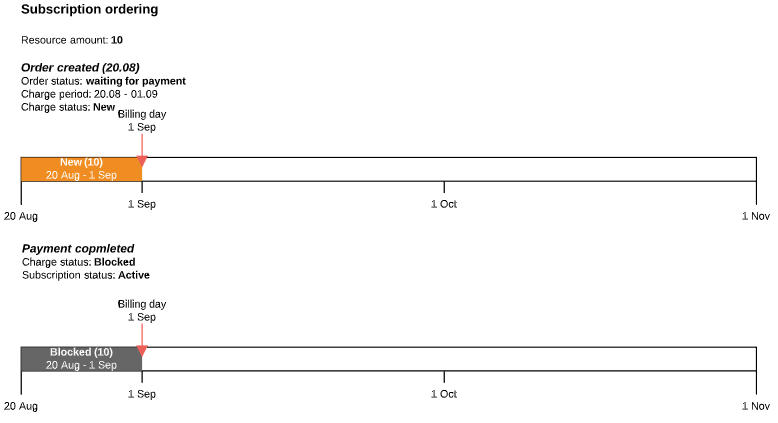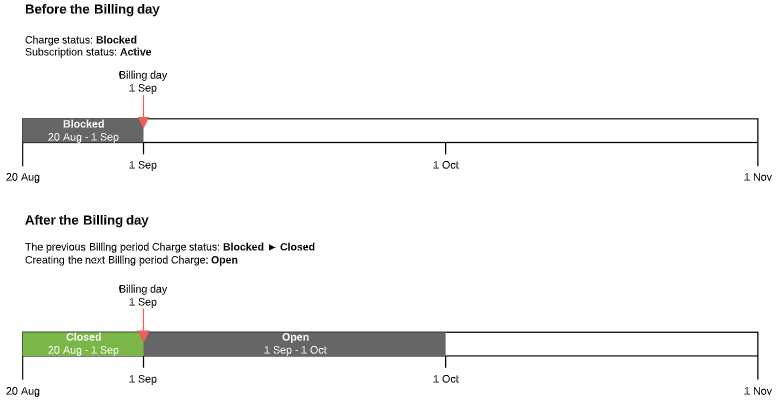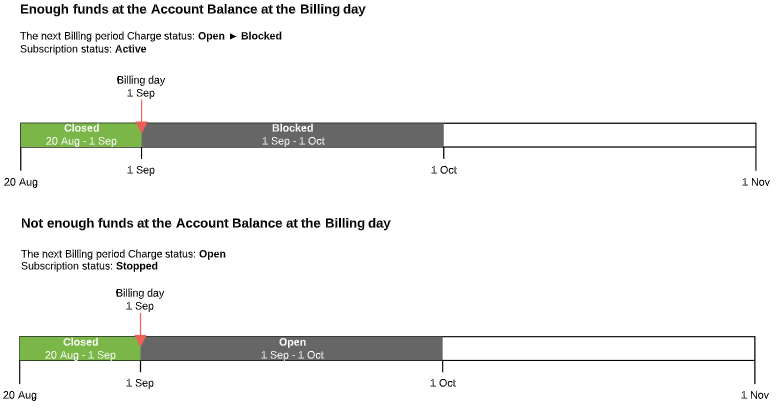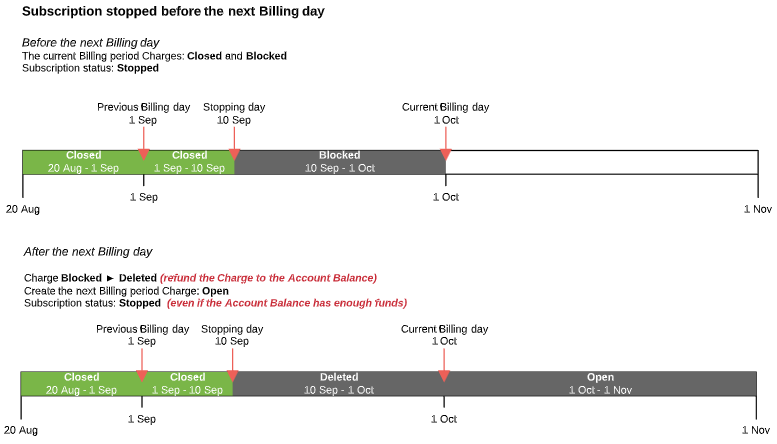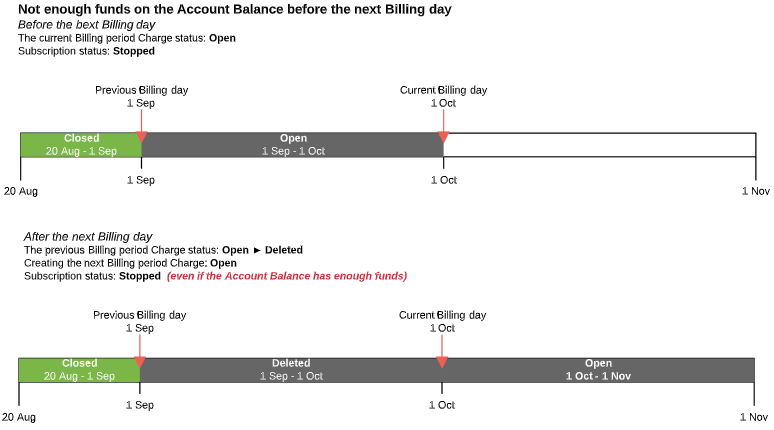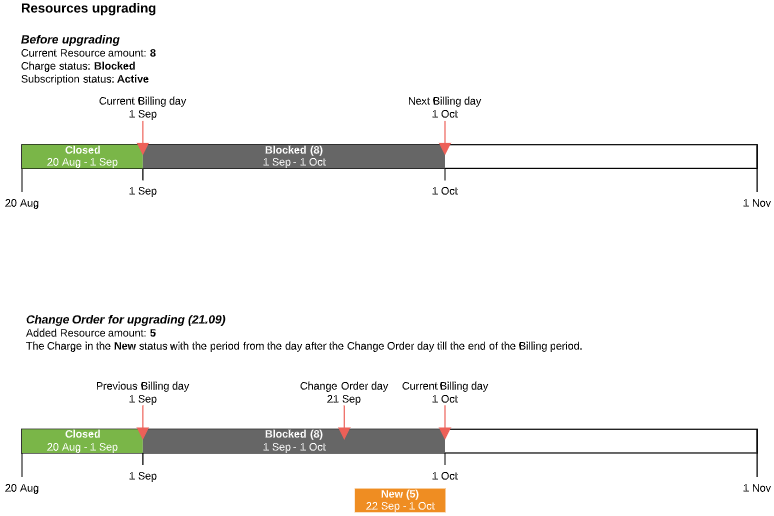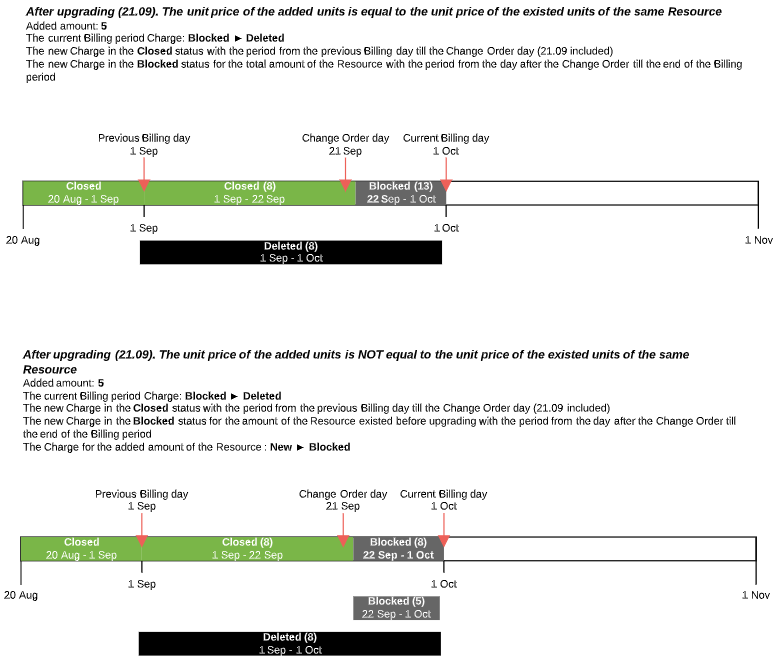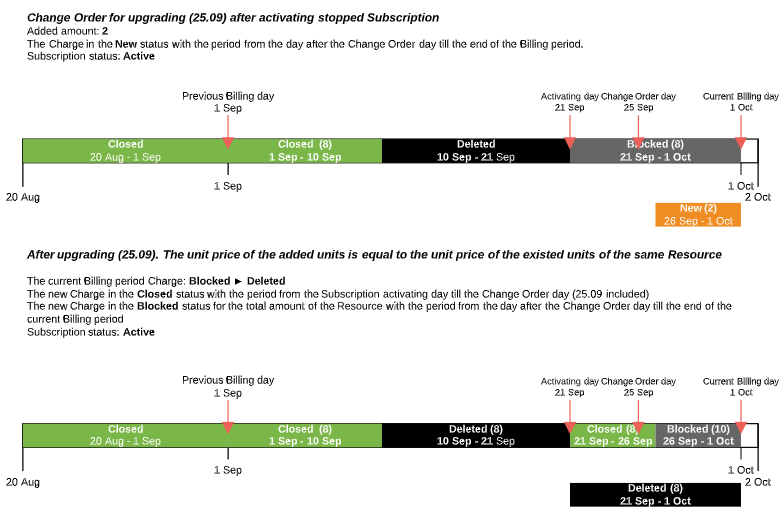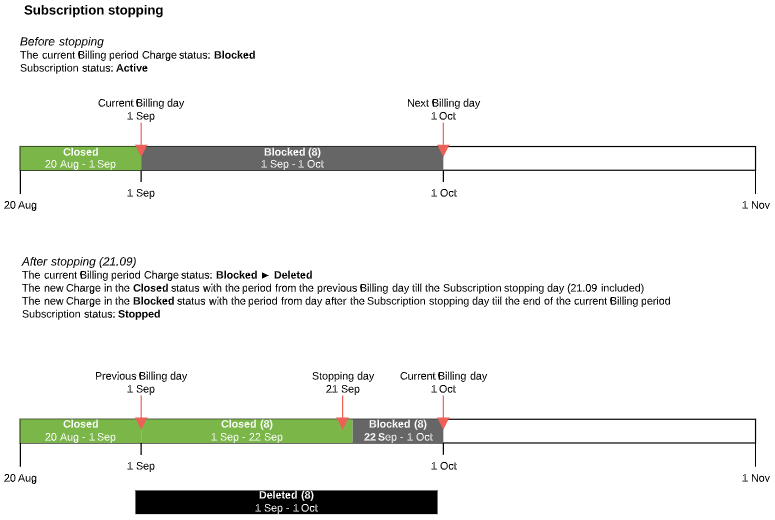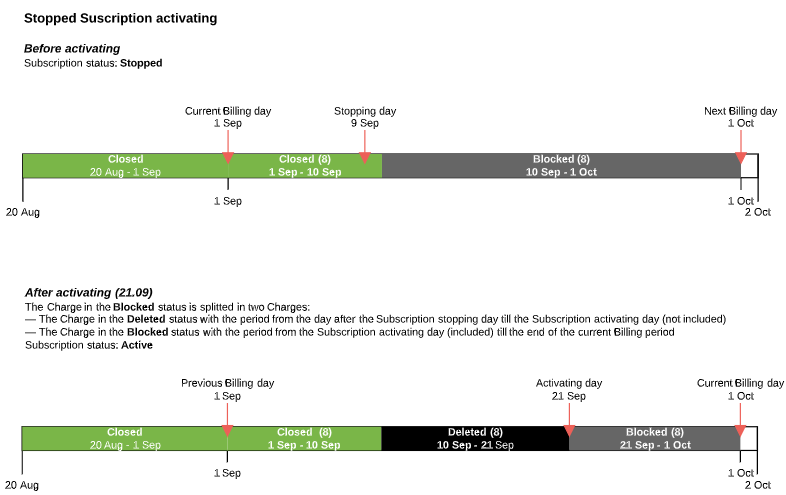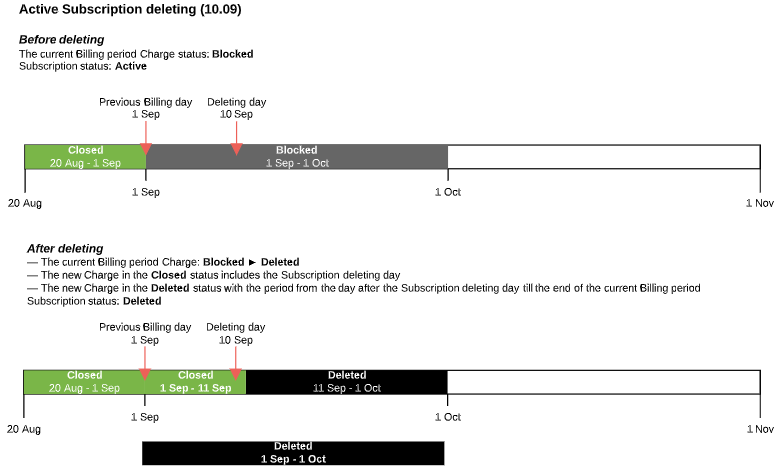ESET solutions for ISP (Monthly). Charges generation
This article covers the Prepay model only. For the Postpay model, see Particular aspects of charges within the Postpay charging model. See also Particular aspects of charges in different currencies.
The ESET solutions for ISP (Monthly) billing type applies to subscriptions that are provided within the ESET partner program for ISP operators.
In this article:
General rules for the ESET solutions for ISP (Monthly) billing type
- All subscription charges are generated at the moment of the subscription ordering with the New status. After the order is paid, the charges for the current billing period receive the Blocked status. Charges are generated for the next (new) billing period of the subscription only.
- For subscriptions with a fixed period, the subscription expiration date rather than the next billing day is used for setting the period of the last charge.
- For the ESET solutions for ISP (Monthly) billing type, only the Recurring fee charges for the additional resources usage are generated.
Setup fee and Renewal fee charges
There are no Setup fee, Renewal fee, and Transfer fee charges for ESET solutions subscriptions because corresponding fees are not applicable.
Subscription ordering
Let's use the following example. A subscription with the ESET solutions for ISP (Monthly) billing type was ordered on August, 20. The billing day is set as the 1st day of each month.
After the subscription ordering:
- The platform creates the following entities:
- An order in the Waiting for payment status.
- A payment in the Waiting for payment status. The payment is linked to the order. The payment amount is enough for working of the subscription till the next billing day.
A charge in the New status from the ordering date till the nearest billing day for every resource and period.
The first charge from the ordering date till the nearest billing day is calculated as follows:
(X/Y) * quantity * pricewhere
X — the actual number of days in a month when the subscription is active.
Y — the number of days in the month.
quantity — the number of ordered resources.
price — the resource price per month.
- The customer completes the payment at the day the payment was created.
- The platform performs provisioning of the order and moves the charge from the New to Blocked status.
- For a subscription with the fixed period, the platform set the expiration date.
Active subscription auto-renewing
At the billing day, the platform performs the following steps:
- Moves the previous billing period charge from the Blocked to Closed status.
Creates the next billing period charge in the Open status.
If a plan has the selected Fixed price option, then the next billing period charge is generated using the resources prices from the subscription. Otherwise, the next billing period charge is generated using the updated resources prices from the plan.
If the previous billing period has two charges for the same resource (see the case with upgrading resources at the updated prices below), the platform generates only one charge for the resource for the total resource quantity at the subscription price.
- If the account balance has enough funds for the next billing period charge:
- The platform blocks the funds at the account balance for the next billing period charge.
- The platform moves the next billing period charge from the Open to Blocked status.
- If the account balance has not enough funds for the next billing period charge:
- The platform keeps the next billing period charge in the Open status.
- The platform stops the subscription.
- For the subscription, the Activate button appears. The subscription can be activated after topping up the account balance.
Stopped subscription auto-renewing
- At the billing day, the platform performs the following steps:
- If a subscription was stopped at the previous billing period, then the platform moves the previous billing period charge from the Blocked to Deleted status and refunds the deleted charge to the account balance.
- If a subscription remained stopped the whole previous billing period, then the platform moves the charge from the Open to Deleted status.
- The platform creates the next billing period charge in the Open status. The payment amount is enough for working of the subscription till the next billing day.
The subscription remains in the Stopped status.
If a subscription is in the Stopped status when the billing day comes, then the subscription remains in the Stopped status even if the account balance has enough funds for the next billing period.
Change order. Upgrading resources
- A customer increases the quantity of a subscription resource.
- The platform creates the following entities:
- A change order in the Waiting for payment status for the upgraded resource of the subscription.
- A payment in the Waiting for payment status. The payment is linked to the order. The payment amount is enough for working of the upgraded resource till the next billing day.
- One charge in the New status for the added quantity of the resource from the ordering day till the nearest billing day.
- The customer completes the payment on the day the payment was created.
- The platform performs provisioning of the order and makes the following changes to charges:
- Moves the charge from the Blocked to Deleted status.
- Creates the following charges:
- One charge in the Closed status with the period form the beginning of the current billing period till the the day of the change order (included) for the quantity of the resource before upgrading.
- If the unit price for the upgraded resource is equal to the unit price of the same resource existed before upgrading, the platform creates one charge:
- A charge in the Blocked status with the period starting from the day after the change order day till the end of the billing period for the total quantity of the resource.
- If the unit price for the upgraded resource is not equal to the unit price of the same resource existed before upgrading, the platform creates two charges:
- A charge in the Blocked status with the period starting from the day after the change order day till the end of the billing period for the quantity of the resource that was before upgrading.
- A charge in the Blocked status with the period starting from the day after the change order day till the end of the billing period for the added quantity of the resource.
Change order. Downgrading resources
Resource reducing causes the standard charges splitting (see Splitting of charges when the resource quantity is reduced) with the following specifics:
- The change order day is included in the current billing period charge.
- The charge for the unused period of the resource is generated starting the day after the change order day.
Subscription stopping and activating
If for some reason a subscription was stopped during the paid billing period, the platform performs the following steps:
- Moves the subscription to the Stopped status.
- Transforms the charge in the Blocked status for the current billing period as follows:
- Moves the blocked charge to the Deleted status.
- Creates a charge in the Closed status from the previous billing day till the stopping day (included).
- Creates a charge in the Blocked status from the day next to the stopping day till the next billing day.
- No refunds to the account balance.
For subscription stopping caused by the night billing process, the stopping day is not included in the closed charge.
If a stopped subscription is activated, the platform transforms the charge in the Blocked status as follows:
- Creates a new charge in the Deleted status with the period from the day after the subscription stopping day till the subscription activating day (not included) and refunds the deleted charge to the account balance.
- Changes the period of the charge in the Blocked status: from the subscription activating day (included) till the end of the current billing period.
If a subscription is activated at the subscription stopping day or at the day after the subscription stopping day, the platform does not transform the existing charge in the Blocked status.
Subscription deleting
If for some reason a subscription was deleted during the paid billing period, the platform performs the following steps:
- Moves the subscription to the Deleted status.
- Transforms the current charge in the Blocked status as follows:
- Moves the blocked charge to the Deleted status.
- Creates a charge in the Closed status with the period from the current billing day till the deleting day (included).
- Creates a charge in the Deleted status with the period from the day after the deleting day till the next billing day and refunds the deleted charge to the account balance.
For subscription deleting caused by the night billing process, the deleting day is not included in the closed charge.