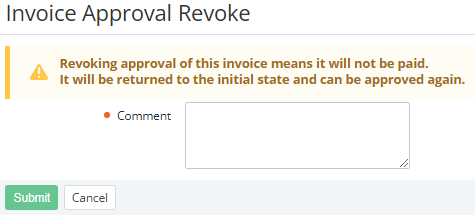Revoking approval for an invoice managed by a third-party ERP system
Use revoking if you need to correct a third-party invoice after approving a postpaid invoice managed by a third-party ERP system. Revoking approval returns the invoice, payment, and linked subscriptions to their original state, removes the third-party invoice information, and makes approval available for the invoice again.
Revoking approval for an invoice is not available if the linked payment is completed or cancelled.
To revoke approval for an invoice:
- Go to Invoices (see Navigation). The list of invoices is displayed (see Viewing the list of invoices).
- Click the ID or number of the required invoice with the Approved = Yes attribute. The invoice details page is displayed (see Viewing details of the invoice for the Postpay charging model).
- Click Revoke approval. The Invoice approval revoke page is displayed.
- In the Comment field, provide information about the reason. It will be added to the linked payment information in the platform.
- Click Submit.
As a result:
- For the invoice:
- A file or a link of an external invoice attached to the invoice upon approval is removed.
- The external total and approval date are cleared.
- The invoice number is restored to the original value generated by the platform.
- For the payment:
- The external total and due date are cleared.
- The status is set to Pending billing.
- The comment is added: Invoice approval related to this payment has been revoked manually. The reason: <The revoke approval comment>.
- If the payment was expired when approval was revoked:
- Manual operations to stop subscriptions are declined (if any).
- The previous status of subscriptions is restored if they do not have other expired payments.