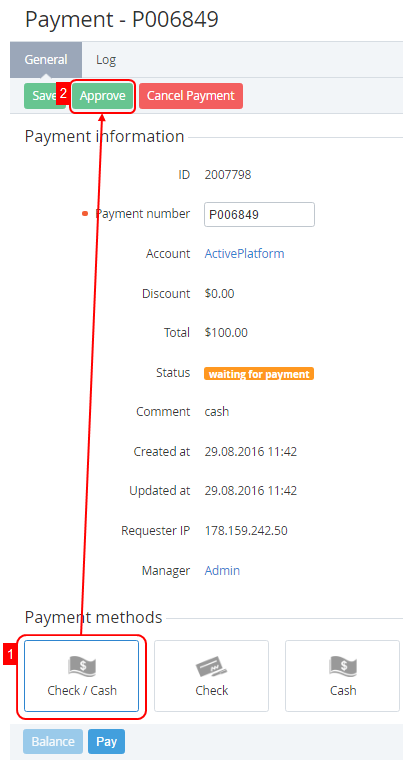Approving a payment
Approving a payment manually via the Operator Control Panel is required when a customer uses the check/cash or bank transfer payment methods because in this case, payments are not completed automatically. You can approve payments in the Waiting for payment or Expired statuses.
For approving a payment linked to a postpaid invoice issued by a third-party ERP system, see Processing a payment linked to an invoice issued by a third-party ERP system.
To approve a payment:
- Go to Payments (see Navigation). The list of payments is displayed (see Viewing the list of payments).
- Click the ID or number of the required payment in the Waiting for payment or Expired status. The payment details page is displayed (see Viewing payment details).
- In the Payment methods group, select the required payment method.
- Click Approve. The payment is approved and gets the Completed status.