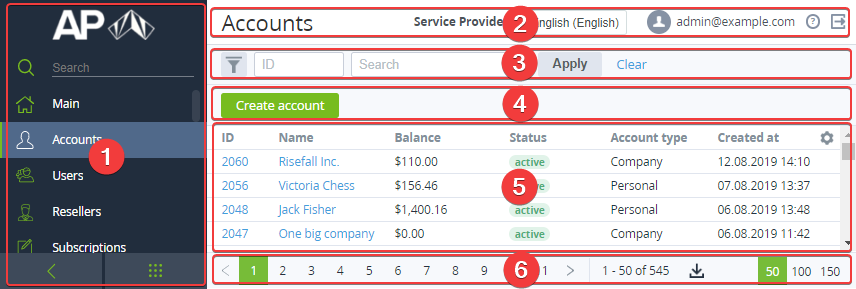Screen layout
The standard page layout includes the following areas:
- Navigation Bar (1) — see Navigation. It also includes the menu view switch buttons and the reseller logo as a link to the main page (see Main page).
- Top bar (2):
- Page name.
- Reseller's name — the reseller of the current manager.
- The language menu to select a locale of the user interface.
- The email of the current manager as a link to the manager's details page (see Viewing and updating manager's information).
- The help button to access the Operation Control Panel guide.
- The sign-out button.
- Workspace:
- Search bar (3) — allows configuring filters and use them for searching (see Searching and filtering).
- Toolbar (4) — includes the action buttons depending on the section.
- Lists of objects (5) — see Working with the list of objects. The list of objects is described in the corresponding sections of this guide.
Page navigation bar (6) — allows configuring the number of rows displayed in the list of objects, navigating through the pages (see Page navigation), and exporting data to a file (see Exporting a list as a file).
The workplace settings are stored for users individually.