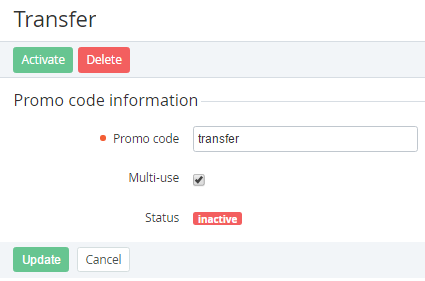Activating a promo code
To activate a promo code:
- Go to Discounts. The list of discounts is displayed (see Viewing the list of discounts).
- Click the ID or name of the required Promo Code discount. The discount details page is displayed (see Viewing and updating discount details).
- Go to the Promo Codes tab. The list of promo codes of the selected discount is displayed (see Viewing the list of promo codes).
- Click the ID or name of the required promo code in the Inactive status. The promo code details page is displayed.
- Click Activate. The promo code will be activated, so it can be used to get a new discount.