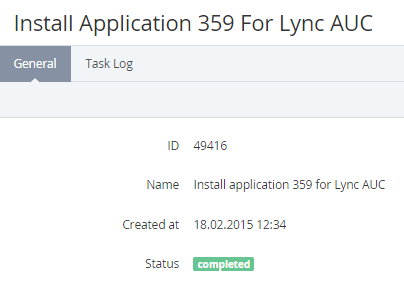Viewing task details
The Tasks section is available only to the root reseller of the installation.
To view the task details:
- Sign in to the Operator Control Panel on the root reseller level.
- Go to Tasks (see Navigation).
- Click the ID or description of the required task. The task details page is displayed.
The task details page includes the following tabs:
- General — the task details and its status:
- ID — the unique identification number of the task.
- Name — the task name.
- Created at — the date and time when the task is created.
- Status — one of the following statuses of a task:
- Scheduled — a task is in the queue.
- Running — a task is performed.
- Unsuccessful — a task is failed.
- Completed — a task is successfully processed.
- Cancelled — a task is cancelled.
- Task Log — the history of performing the task (see Viewing an object log).