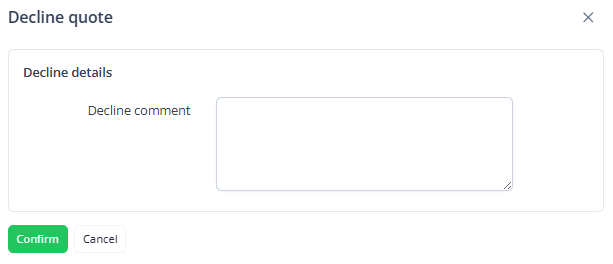Declining a proposal
To decline a proposal that was sent to the customer:
- Go to Quotes (see Navigation). The list of requests for a quote is displayed (see Viewing the list of quotes).
- Click the ID or name of the required request for a quote in the Waiting for approval status. The quote details page is displayed (see Viewing quote details).
On the quote page, click Decline quote.
Optionally, in the pop-up window, enter a reason for declining the proposal. This comment is internal and will not be visible to the customer.
Click Confirm.
The request will change to the Declined status. No further actions can be taken with this request. After that, the customer can only create a new one (see Quotes).