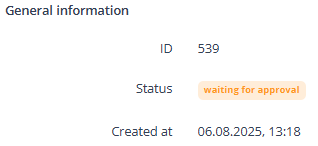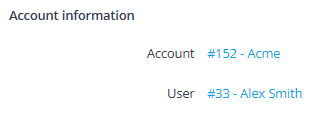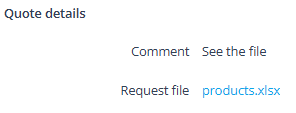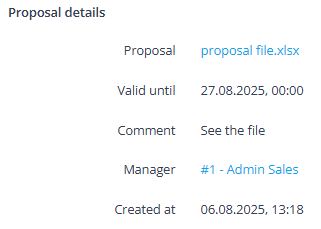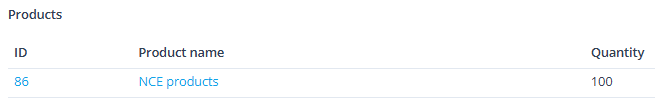Viewing quote details
To view details of a request for quote:
- Go to Quotes (see Navigation). The list of requests for a quote is displayed (see Viewing the list of quotes).
- Click the ID or name of the required request for a quote. The quote details page is displayed.
The page contains the following elements:
- General information:
- ID — unique identification number of the request for quote.
- Status — the current status of a request for quote:
Pending — the request is received, but the proposal hasn’t been prepared yet.
Waiting for approval — the manager prepared and sent a proposal, and is waiting for the customer's response.
Declined — the proposal is rejected by the customer or manager.
Accepted — the customer accepted the proposal.
Expired — the customer didn’t respond within the specified time, and the proposal is no longer valid.
Canceled — the request was canceled by the customer or manager before a proposal was prepared.
- Created at — the date and time when a request for quote was created.
- Cancel comment — an explanation provided by the manager when canceling a request for quote (see Canceling a request for quote).
- Decline comment — an explanation provided by the customer or manager when rejecting a proposal (see Declining a proposal).
- Account information:
- Account — the name of the linked account as a link to its page (see Viewing and updating account's details).
- User — the name of a customer's user who created a request for quote as a link to their page (see Viewing and updating user information). Not displayed if the request was created by a manager on behalf of the customer (see Creating a quote).
- Quote details:
- Comment — text of the request (if available).
- Request file — link to the attached file (if available).
- Proposal details — if a proposal is sent to the customer (see Sending a proposal to the customer):
Proposal — the proposal file.
Valid until — the date until which the customer can accept the proposal.
Comment — additional information about the proposal provided by the manager.
Manager — the name of the manager who sent the proposal, shown as a link to their page (see Viewing and updating manager's information).
Created at — the date and time when the manager sent the proposal to the customer.
- Products — list of products specified in the request (if any):
- ID — unique identification number of a product as a link to its page (see Viewing and updating product information).
- Product name — as a link to a product details page.
- Quantity — the requested quantity.
- Log — see Viewing an object log.