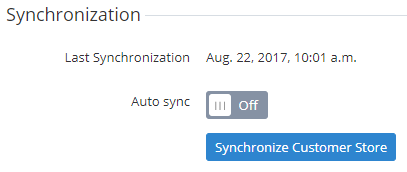Managing synchronization of data
Synchronization allows updating information about reseller, products, and product categories in Customer Store with ActivePlatform.
To configure the data synchronization:
- Go to Storefront (see Navigation). The General tab of the Customer Store Control Panel is displayed.
- In the Synchronization group:
In the Last synchronization field, check the time and date of the last synchronization.
The first synchronization is performed automatically when Customer Store is created (see Creating Customer Store).
Automatic synchronization is performed as scheduled (UTC+3):
- 00:00
- 11:00
- 18:00
- To activate automatic synchronization:
- Turn On the Auto sync switch.
- Click Save.
- To synchronize Customer Store with ActivePlatform manually, click Synchronize Customer Store.