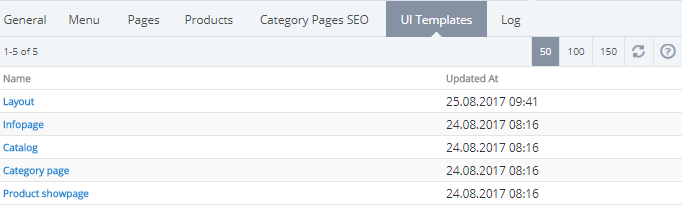Viewing UI templates list
To view the list of UI templates:
- Go to Storefront (see Navigation). The General tab of the Customer Store Control Panel is displayed (see Customer Store general settings).
- Go to the UI Templates tab. The list of UI templates page is displayed.
The list of UI templates includes the following columns:
- Name — the name of a UI template.
- Updated at — the date and time when a UI template was updated in the dd.mm.yyyy hh:mm format.