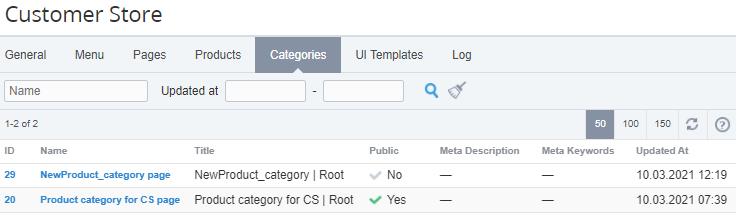Viewing category pages list
To view the list of category pages:
- Go to Storefront (see Navigation). The General tab of the Customer Store Control Panel is displayed (see Customer Store general settings).
- Go to the Categories tab. The list of category pages is displayed.
The list of category pages includes the following columns:
- ID — the identifier of a category page.
- Name — the name of a category page.
- Title — the title of a category page for search engine optimization.
- Public — indicates whether a category is displayed in Storefront (see Creating a product category and Catalog page).
- Meta description — the description of a category page for search engine optimization (see Managing SEO information of a category page).
- Meta keywords — the list of keywords of a category page for search engine optimization.
- Updated at — the time and date of the category page SEO-information last update in the dd.mm.yyyy hh:mm format (see Managing SEO information of a category page).