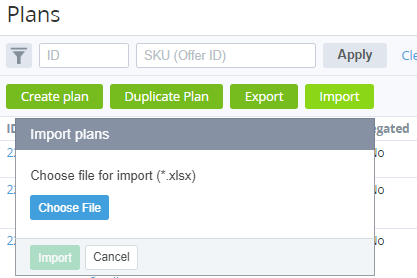Importing the list of plans
To import the list of plans from an exported (see Exporting plans) and edited (see Editing parameters of plans) MS Excel file:
- Go to Plans (see Navigation). The list of plans is displayed (see Viewing the list of plans).
- Click Import.
- In the pop-up window, click Choose File and select your file.
- Click Import. Parameters of the plans will be updated.