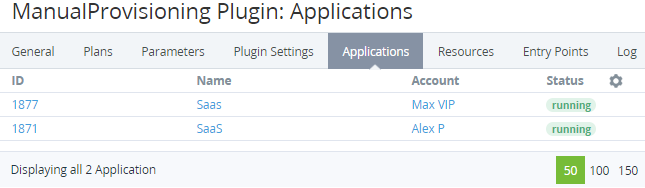Viewing the list of application instances
To view the list of application instances of a connector:
- Go to Connectors (see Navigation). The list of connectors is displayed (see Viewing the list of connectors).
- Click the ID or name of the required connector. The connector details page is displayed (see Viewing and updating connector details).
- Go to the Application tab. The list of application instances is displayed.
The list of application instances includes the following columns:
- ID — the unique identification number of an application instance (see Viewing details about an application instance).
- Account — the name of the account that uses the application instance.
- Status — the status of an application instance.
- Other columns — depending on the plugin used for the selected connector.