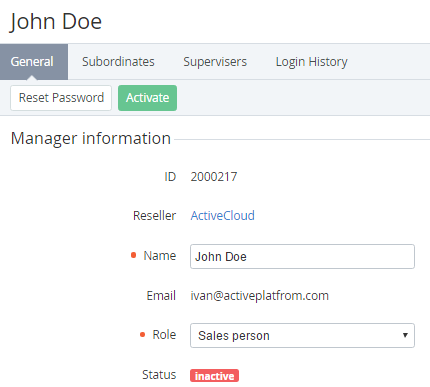Activating a manager
To activate a manager and restore access to the Operator Control Panel:
- Go to Managers (see Navigation). The list of managers is displayed (see Viewing the list of managers).
- Click the ID or name of the required manager in the Inactive status. The manager details page is displayed (see Viewing and updating manager's information).
- Click Activate. The manager gets the Active status and can now access the Operator Control Panel.