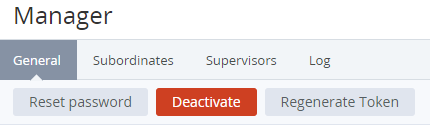Regenerating a manager's API token
An API token is a personal token of a manager used for authorization in the API service (see ActivePlatform. Reseller API Reference Guide). Other managers do not have access to the API token. Its value is masked in the log. On the manager details page, the API token information group is displayed only for a manager signed in to the Operator Control Panel.
To generate a new API token:
- Go to Managers (see Navigation). The list of managers is displayed (see Viewing the list of managers).
- Click the ID or name of the required manager. The manager details page is displayed (see Viewing and updating manager's information).
Click Regenerate Token.
After regenerating, the current token will be cancelled. All applications using the current token will lose access to the API service.
- In the confirmation window, click Confirm. The new API token will be displayed in the API token field.