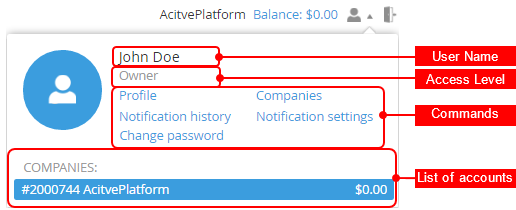Account menu
A User is a person who uses the Customer Control Panel to access Services (for more information see Getting access to the Application).
An Account is a counterparty (a natural person or a legal entity), which is used to pay for Services. The Account keeps tracking information about a profile, billing history, purchases, etc. An unlimited number of Users (see Managing Users) may be connected to the Account.
To view the Account menu:
- Sign in to the Customer Control Panel.
- Click the Profile button on the Top Toolbar.
The Account menu consists of the following elements:
- User Name — a name of the user who uses the Customer Control Panel.
- Access Level — one of the following user's role:
- The User has a minimum set of privileges, with access only to the services that have been assigned by Admin or Owner.
- The Administrator has administrator privileges. Admin can create, delete, modify users and assign the access rights to them.
The Owner has maximum privileges. An Account can have only one user with the Owner access level.
If a User is attached to several Accounts, in each case this User can have a different access level to the Customer Control Panel. For example, a User was attached to two Accounts. For the first Account (a legal entity) the User has the Admin role, and for the second Account (personal) the User has the Owner role.
- The User has a minimum set of privileges, with access only to the services that have been assigned by Admin or Owner.
- List of the menu items:
- Profile — viewing and updating user information (see Viewing and updating User's profile information).
- Companies — viewing the List of Accounts (see Viewing the List of Accounts).
- Notification history — viewing the list of received Notification (see Viewing the Notification History).
- Notification settings — configuring Notification settings (see Configuring Notifications).
- Change password — changing user password to the Customer Control Panel (see Changing User password).
- List of accounts — a List of Accounts, to which the current User is connected. Also, the Account Balance is displayed to the users with Owner and Administrator access rights.