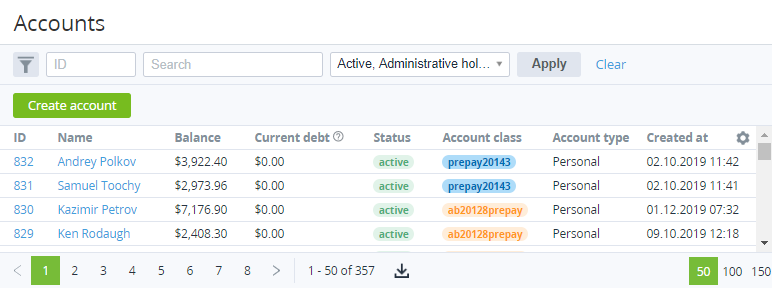Viewing the List of Accounts
The List of Accounts displays all created Accounts. To view the List of Accounts:
- Sign in to the Operator Control Panel.
- On the Navigation Bar, go to Accounts (see Navigation). The Accounts page is displayed.
The following blocks are displayed:
- Search bar (see Searching and filtering). Filtering is available by any column and by the following parameters:
Manager — filtering by the Manager who is linked with Accounts (see Staff management).
Financial blocking threshold — filtering by the range of which the Account balance can be negative without going into the Credit hold status (see Credit hold of the Account).
List of Accounts with the following rows:
- ID — unique identification number of the Account.
- Name — Account name.
- Balance — current value of the Account balance.
- Current debt — total debt for all Customer's postpaid Subscriptions for the current Financial period, excluding Payments made for the previous Financial period.
- Status — one of the following Account statuses:
Active — the Account is available for any possible operation (for more information see Managing Account statuses).
Administrative hold — the Account was blocked by a Manager (see Moving an Account to the Administrative hold).
Credit hold — the Account was blocked automatically due to the debt on the Account Balance (see Credit hold of the Account). You can set the parameters of moving an Account to the credit hold in the Account Class, to which the Account relates (see Account Classes).
Deleted — the Account was deleted by Manager (see Deleting an Account).
- Account class — Accounts Terms (see Account Classes).
- Account type — Account Type (see Account Types).
- Created at — date and time of Account creation.
- Country — country specified in the Account address information (the Contact information group, see Viewing and updating an Account's details).
- City — city specified in the Account address information.
- Phone — phone number specified in the Account address information.
- Owner — full name of the Account's User with the Owner access level (the Contact person group, see Viewing and updating an Account's details).
- Owner email — email address of the Account's User with the Owner access level.
Self-registration — indicates whether the Account was created by completing the self-registration process in the Customer Control Panel (see Quick and full registration) or was created by a Manager via the Operator Control Panel (see Creating an Account). By default, the column is not displayed.
For all Accounts created before the release date of the ActivePlatform v. 4.3 (see Release Notes (2015-2024)), Self-registration is set to No.
- Work permit for postpaid — permission of the Account to order postpaid Subscriptions (see Managing Account's permission to use the Postpay model). The column is displayed when the Allow an account to order a postpaid subscription parameter is set to Manually (see General system settings) and customers should get approval from their Managers to order postpaid Subscriptions. The possible values are:
- Verification not performed — the Account did no order postpaid Subscriptions to a commercial period when the manual approval from the Manager was expected.
- Approval required — the Account attempted to order the first postpaid Subscription to a commercial period when the manual approval from the Manager was expected. The Account is being reviewed by the Manager.
- Declined — the Manager denied the Account to order postpaid Subscriptions to a commercial period. In this case, in the Customer Control Panel, for an Account, information about the prohibition is not displayed. Instead of that, the message that the Account is still under review is displayed.
- Approved — the Manager allowed the Account to order postpaid Subscriptions to a commercial period.
- Page navigation bar (see Page navigation and Exporting a List as a file).