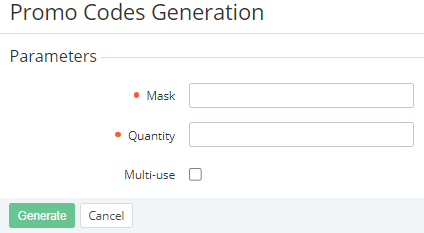Generating promo codes
To generate promo codes for a discount:
- Go to Discounts. The list of discounts is displayed (see Viewing the list of discounts).
- Click the ID or name of the required Promo Code discount. The discount details page is displayed (see Viewing and updating discount details).
- Go to the Promo Codes tab. The list of promo codes of the selected discount is displayed (see Viewing the list of promo codes).
- Click Generate Promo Codes. The Promo Codes Generation page is displayed.
- In the Mask field, enter a template for the promo codes using the following format:
%Nwhere N is the number of characters in a promo code (minimum 6).- Additional characters you want to use as part of a promo code.
Example: The mask CODE%5PROMO allows generating promo codes that are started from CODE, followed by five random characters, and ended by PROMO.
- In the Quantity field, enter the number of promo codes you need to generate.
If it is necessary that all the promo codes can be used more than once, select the Multi-use checkbox.
Multi-use promo codes require Subscription limit > 1 in the subscription settings (see details in Creating a Promo Code discount).
- Click Generate. The promo codes will be generated and displayed in the list.