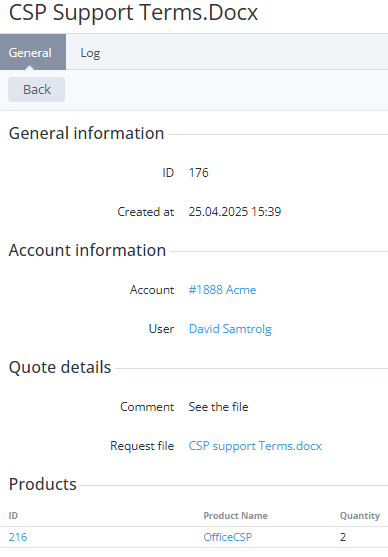View quote details
To view details of a request for quote:
- Go to Quotes (see Navigation). The list of quotes is displayed (see View the list of quotes).
- Click the ID or name of the required quote. The quote details page is displayed.
The page contains the following elements:
- General information:
- ID — unique identification number of the request for quote.
- Created at — the date and time when a request for quote was created.
- Account information:
- Account — the name of the linked account as a link to its page (see Viewing and updating account's details).
- User — the name of a customer's user who created a request for quote as a link to their page (see Viewing and updating user information). Not displayed if the request was created by a manager on behalf of the customer (see Create a quote).
- Quote details:
- Comment — text of the request (if available).
- Request file — link to the attached file (if available).
- Products — list of products specified in the request (if any):
- ID — unique identification number of a product as a link to its page (see Viewing and updating product information).
- Product name — as a link to a product details page.
- Quantity — the requested quantity.