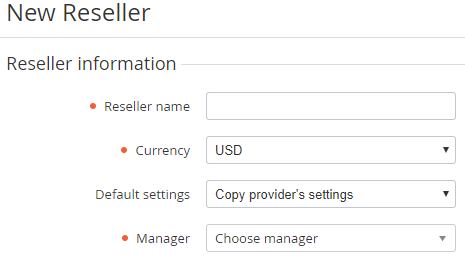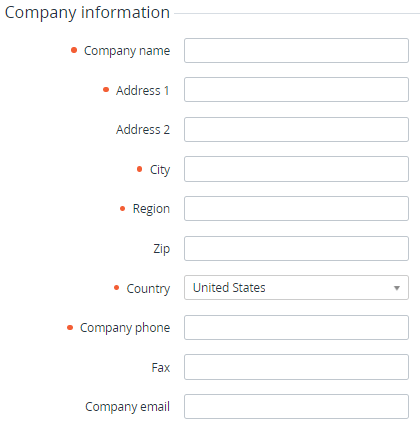Creating a new reseller
To create a new reseller:
- Go to Resellers (see Navigation). The list of resellers is displayed (see Viewing the list of resellers).
Click Create. The New Reseller page is displayed.
Enter the data in the following groups:
Click Create. The new reseller is created and displayed in the list.
Next, you need to add information about the domain name (see Managing reseller's domain) and create a manager for the new reseller to access the Operator Control Panel (see Creating reseller's manager).
Reseller information
In the Reseller information group:
- Reseller name — the name of the reseller that will be displayed in the Operator Control Panel.
- Currency — the currency that the reseller uses to bill customers.
- Default settings — the following options are available:
- Copy Operator's settings — the reseller settings are inherited from the settings of the upstream reseller. The following settings are inherited: service terms, account types, account classes, payment methods, custom attributes, attribute categories and language settings (see Reseller's settings inheritance).
Copy default settings — the reseller settings are set by default. This option requires manual configuration of payment methods, notifications, custom attributes, etc.
Regardless of the Default settings option, the new reseller inherits service terms (see Managing service terms) and account types (see Account types) and the relations between them. The inherited service terms and account types are available in the read-only mode, and it is only possible to do the following:
- Add new account types for delegated service terms.
- Change the default payment method for the delegated account types.
The service terms and account types of the downstream reseller are changed automatically upon changes in the service terms and account types of the upstream reseller.
Regardless of the Default settings option, notification categories, event handlers, notification templates, and UI templates are inherited from the upstream reseller. All changes of notification categories, event handlers, notification templates, and UI templates are delegated to the downstream resellers (see Delegating UI templates, notification templates, event handlers, and notification categories).
- Manager — a manager of the upstream reseller responsible for the new reseller.
Company information
In the Company information group — information about the company name and address:
The default country is configured in the system settings (see General system settings).
Contact information
In the Contact information group:
- The contact person data.
- Custom attributes created on the upstream level for the reseller entity (see Managing attributes).