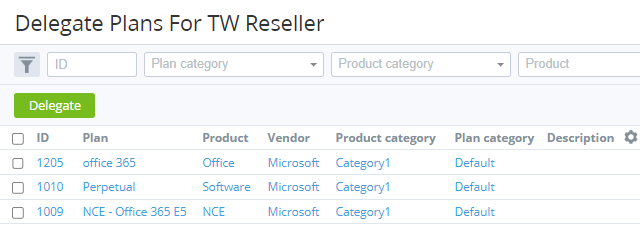Delegating plans to a single reseller
To delegate a plan to one reseller:
- Go to Resellers (see Navigation). The list of resellers is displayed (see Viewing the list of resellers).
- Click the name of the required reseller. The reseller details page is displayed (see Viewing and updating reseller general information).
- Go to the Delegated Plans tab. The list of delegated plans of the selected reseller is displayed (see Viewing the list of delegated plans).
- Click Delegate. The list of plans of the current reseller is displayed.
In the rows of the required plans, select the checkboxes. You can use filters (see Searching and filtering) and sort the list (see Sorting). For example, you can use the following filters: Sale by a manager, Sale by an account, Renew by a manager, Renew by an account (see Plan information).
Click Delegate. The selected plans will be delegated and displayed in the list of delegated plans of the reseller.
A plan cannot be delegated if a downstream reseller already has a service term with Delegated = No and the same key as the service term of the plan.
In this case, after clicking the Delegate button, a warning message is displayed with the list of service terms that have conflicting keys. The plans will not be delegated.