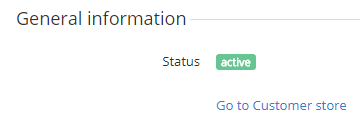Link to Customer Store
Depending on the Customer Store status (see Managing access to Customer Store) and specified public domain information (see Managing public domain), the Go to Customer Store link redirects to one of the following domains:
Customer Store status | Public domain is specified | Redirect to |
|---|---|---|
Active | Yes | Public domain |
No | Service domain | |
Maintenance | Yes | Service domain |
No | Service domain | |
| Inactive | Yes | The Go to Customer Store link is not available |
| No |
To go to Storefront:
- Go to Storefront (see Navigation). The General tab of the Customer Store Control Panel is displayed.
- In the General Information group, click Go to Customer Store.
The Home page of Storefront is displayed (see Home page).