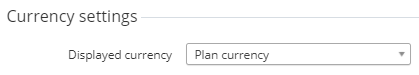Managing Customer Store currency
By default, prices in Storefront are displayed in the plan currency, while the plan currency may differ from the reseller currency used for charging the customers. To comply with the laws of the country where services are sold, it may be necessary to display prices in Storefront in the reseller currency only.
To change the currency for prices displayed in Storefront:
- Go to Storefront (see Navigation). The General tab of the Customer Store Control Panel is displayed.
- In the Currency settings group, in the Displayed currency list, select the currency for prices displayed in Storefront:
- Plan currency (by default).
- Reseller currency. If the plan currency (see Editing general information about the plan) differs from the reseller currency (see Viewing and updating reseller general information), prices in Storefront will be displayed in the reseller currency, taking into account the exchange rate (see Managing currencies) applied at the moment of the last synchronization (see Managing synchronization of data).
Click Save.
The currency changes will take effect only after the Customer Store synchronization.
- To apply the changes immediately, synchronize Customer Store manually (see Managing synchronization of data).